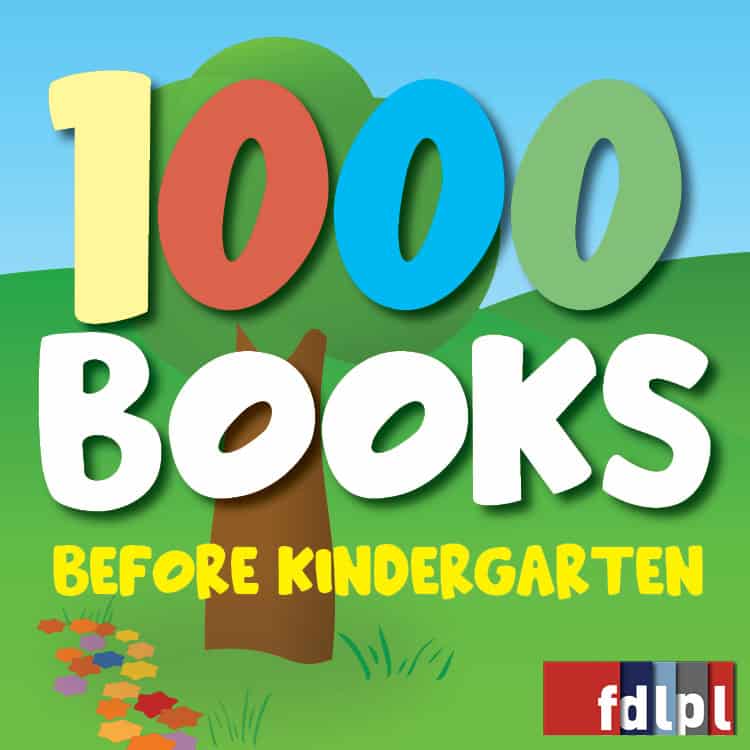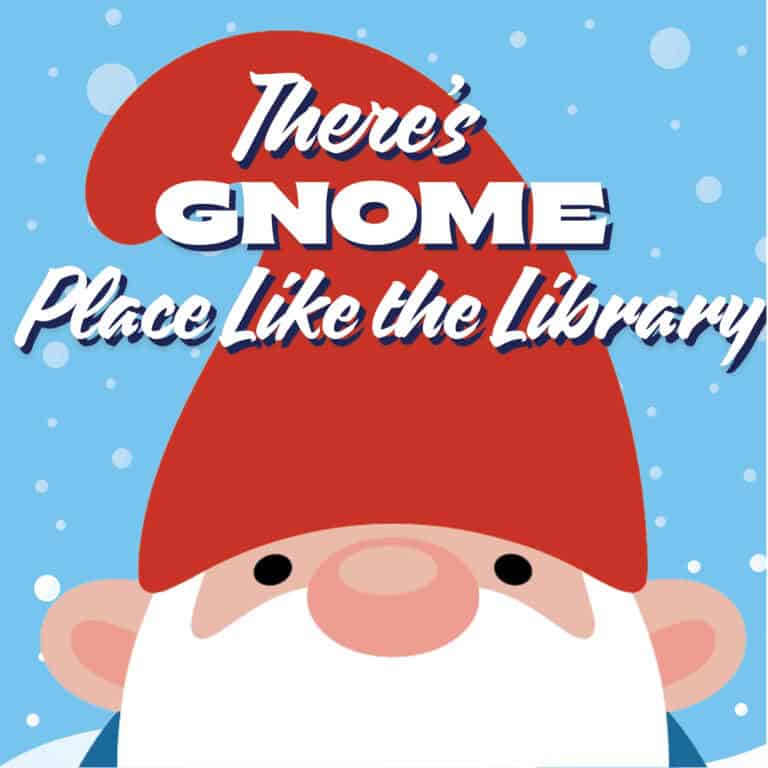Reading Challenges
Learn and grow all year-long by joining one of our Reading Challenges for kids. Select a challenge below to learn more.
Different Ways to Read & Learn
Discover picture book adventures as you walk through Hamilton and Lakeside Park by visiting the latest StoryWalks. StoryWalks encourage families to enjoy reading and the outdoors by posting a children’s book – a page at a time – at intervals along a path.
The Youth Services staff is happy to present weekly storytimes for kids ages 0-5. Storytimes are free, fun, and for everyone! Our Storytimes are especially designed for each age group, including developmentally and age appropriate books, songs, rhymes, and more.
A text messaging service, provided by the Fond du Lac Public Library, aims to help parents and caregivers discover how to help their children learn through simple, everyday interactions. TALK: Text and Learn for Kindergarten is a free service.
Online Resources
Make sure you’re being smart and safe while online.
- If you see something online that makes you feel uncomfortable, unsafe or worried: leave the website, turn off your computer if you want to and tell a trusted adult immediately.
- Don’t post any personal information online – like your address, email address or mobile number.
- Keep your privacy settings as high as possible.
- Never give out your passwords, even to friends.
- Think carefully before posting pictures or videos of yourself. Once you’ve put a picture of yourself online most people can see it and may be able to download it, it’s not just yours anymore.
- Think carefully about what you say before you post something online.
- Respect other people’s views, even if you don’t agree with someone else’s views doesn’t mean you need to be rude
- Don’t meet up with people you’ve met online. Speak to your parent or guardian about people suggesting you do.
- Remember that not everyone online is who they say they are.
Interactive reading activities meant to be played in order. All the free games are designed to teach children to read. There are four levels of games: ABCs, Learn to Read, It’s Fun to Read and I’m Reading.
Children will have a lot of fun with this site’s educational games and activities. There is a section dedicated to more-challenging games. The site also offers online and offline activities for parents and teachers.
Games for learning and games for fun based on favorite Nick Jr. shows such as Bubble Guppies, Wonder Pets!, Max & Ruby and Dora the Explorer. Family section has health tips, vacation ideas, recipes and how-to videos.
Free preschool games feature favorite Sesame Street characters. You’ll find games that teach shapes, numbers, letters, feelings, music, science, disabilities and self-confidence. This site also has a Play Together parent tip for each game and an offline activity that you can do with your child in connection with the game.
Educational games about the alphabet, numbers, sounds and colors for toddlers and other youngsters. This site requires a free trial sign up to play games on.
Flashcards, worksheets, coloring pages, educational stories, games and puzzles.
Games for kids in PreK-6th grade sorted by grade level on topics such as math and language arts while introducing basic computer skills.
Activities and games based on Dr. Seuss books with an interactive Seussville Story Maker and information on the author and his works.
Activities and games based on Dr. Seuss books with an interactive Seussville Story Maker and information on the author and his works.
Beginning reading, counting and coloring skills are developed while participating in activities based on five themes: colors, teddy bears, crocodiles, animals and monkeys. Each activity includes an interactive story, an online activity, a take-home activity and a reading list for parents and teachers.
Easy to follow games and puzzles for pre-K and Kindergarteners that encourage early literacy skills such as vowel sounds, sight words, patterns, and basic addition and subtraction.
A collection of over 100 of educational and entertaining games for elementary/middle school age kids.
Canadian Broadcasting Corp. offers learning games for elementary and middle school age kids, as well as educational videos and articles about a variety of topics.
A simple logic game for elementary/middle schoolers. Start with four basic elements and combine them to find dinosaurs, unicorns and spaceships!
Use your keyboard or mouse to play music on a virtual piano. Sheet music selection ranges from classic musicians as well as popular modern artists.
Make your very own computer game
Games featuring popular book characters from books like the Rainbow Magic Fairies, Tombquest, and the Amulet series.
Free educational games like Word Ninja, Radley the Read Bot, and more. Choose between math, reading, vocabulary, and science games.
Created for kids ages preschool through grade 8, offers more than 100 fun, interactive games that develop skills in math, reading, and literacy.
Fun, interactive and free educational games, jokes, and quizes. Games can be narrowed down by age range.
Play games that feature popular and familiar characters.