Kanopy Videos
Discover a world of free content with Kanopy
Why Kanopy?
Kanopy streams thoughtful entertainment to your preferred device with no fees and no commercials by partnering with public libraries such as the Fond du Lac Public Library. Everyone from film scholars to casual viewers will discover remarkable and enriching films on Kanopy.
You’ll need to enter your library card information and create a Kanopy account. We recommend doing this in a web browser, but you can also set up your account in the Kanopy app for iOS or Android.
** Wondering how the ticket system works for streaming movies, series, and more? Check out this page describing How Tickets Work.
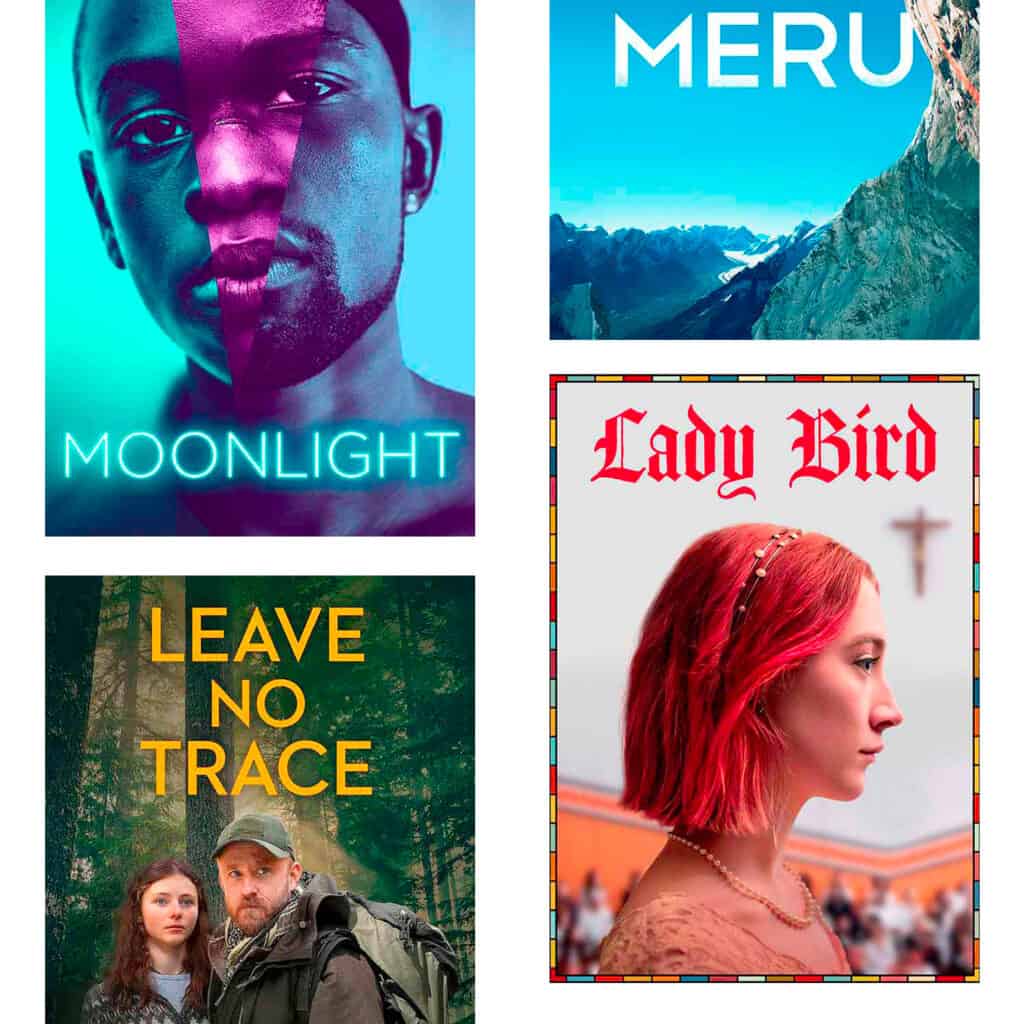
Watch Kanopy Anywhere:
- On your mobile device: Download the Kanopy mobile app on supported mobile devices, including iPhones/iPads, Android devices, and Kindle Fire tablets
- On your television: Kanopy also is available on Smart TVs, including Android TV with Android 4.4+, Apple TV with tvOS 10.2+, Fire TV with FireOS 5+, Roku with RokuOS 7.7.0+, Samsung TV with Tizen 2.3+, and Telstra TV (any model)
- On your computer: Watch in web browsers: If you have a Windows computer, Mac computer, or Chromebook, you can use Kanopy in your web browser at fdlpl.kanopy.com. We suggest using the latest version of Chrome, Safari, Firefox, or Edge.
Enjoy 15 Free Tickets Each Month:
- Each month, you receive 15 free viewing tickets
- Your tickets reset on the first day of each month at midnight, and unused tickets don’t roll over to the next month.
- When you log in to Kanopy, you’ll see the ticket counter in the top-right corner of the homepage. The counter displays your remaining tickets out of your monthly total.
- A film uses a set number of tickets once you start it. Many films have a 48 or 72 hour viewing period, and you can watch the film as many times as you like during the viewing period without using additional tickets.
- For episodic titles, like TV series and The Great Courses, you’ll also see what content the tickets unlock (e.g., “Season 1” or “all”).
- For The Great Courses, more tickets typically are required to view, but a longer viewing period is provided so that the user may complete the course.

Some Content Doesn’t Require a Ticket to Watch:
- Kanopy Kids titles: You have unlimited plays for videos in the Kanopy Kids section.
- Ticket-Free Viewing titles: You’ll sometimes see a “Credit-Free Viewing” shelf on the Kanopy homepage. These titles can be watched without using a ticket as long as they’re on this shelf. If a title leaves this shelf, watching it will require a ticket.
Kanopy Kids Offers Great Content for Your Child:
- Kanopy Kids is appropriate for children ages 2 and up, with a focus on ages 2-8.
- Kanopy Kids features a collection of films and TV series that inspire and inform, helping children develop social emotional skills and reinforcing valuable learning topics, such as history, science, and new languages.
- Kanopy Kids offers a diverse selection of educational and entertaining content, including movies, TV series, animated storybooks, live action features, and animated favorites.
- In the Kanopy Kids section, you’ll only see content that’s suitable for children, so kids can browse freely.
- You can also set up parental controls to ensure children can’t view content outside of Kanopy Kids.
