Libby/OverDrive
Libby, by OverDrive
Borrow ebooks, audiobooks, and magazines to read on your phone or tablet using the Libby app by OverDrive. You can even send and read your borrowed ebooks to your Kindle ereader! It’s free and easy to get started. Items are available to Fond du Lac Public Library patrons through the Wisconsin Public Library Consortium.

With Libby, you can…
- Check out up to 10 items at a time.
- Keep items for up to 21 days and return anytime. Forgot to return your book? That’s okay! Items return automatically, so you will never get an overdue fee
- Magazines are also available with no waiting lists and don’t count toward your 10-item borrowing limit.
- Connect to your Kindle and read from it
- Use the library without coming in- perfect for traveling or homebound patrons
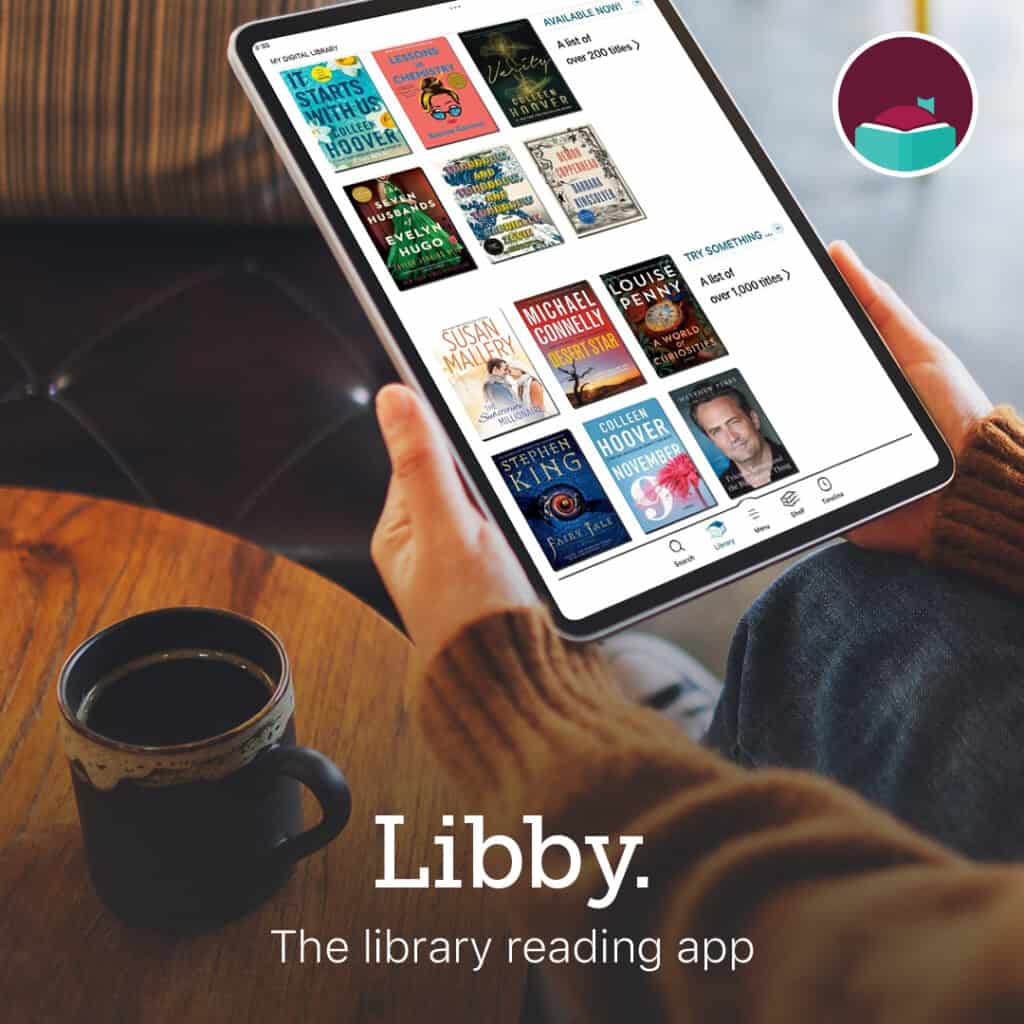
Setting Up Libby
Use the Libby app and your FDLPL card to borrow e-books and e-audiobooks. Libby is available on Android, iOS, and Kindle Fire devices.
- Download and install the free Libby by Overdrive app from your device’s app store.
- If you have a library card, answer “Yes”. Choose “I’ll Search for a Library” and enter ZIP code 54935 and tap Fond du Lac Public Library.
- Enter your library card number and PIN (last four numbers of phone number), and you are in!
- Use the magnifying glass to search for an author or title, tap subject, audience, or scroll down for collections. Not looking for a certain book? Tap on the building and use filters to narrow down to the type of item you want
- Once you found a book you’re looking for, it’ll either say
- Borrow– the item is in. Tap this to check it out right away.
- Place hold– the item is checked out now. Tap this to be added to the list
- Notify me– the library doesn’t own the book. You will be notified if it is added to the collection
- Tap on 14 days to change the loan period. (Loan period can be 7, 14, or 21 days)
- Tap Open Book to read or Keep Browsing to look for another book. Downloaded books can be located when tapping the shelf icon.
Need Help?
Questions or need help setting up Libby? Go to help.overdrive.com or Book-a-Librarian for a free, 1-on-1 session with a librarian.
