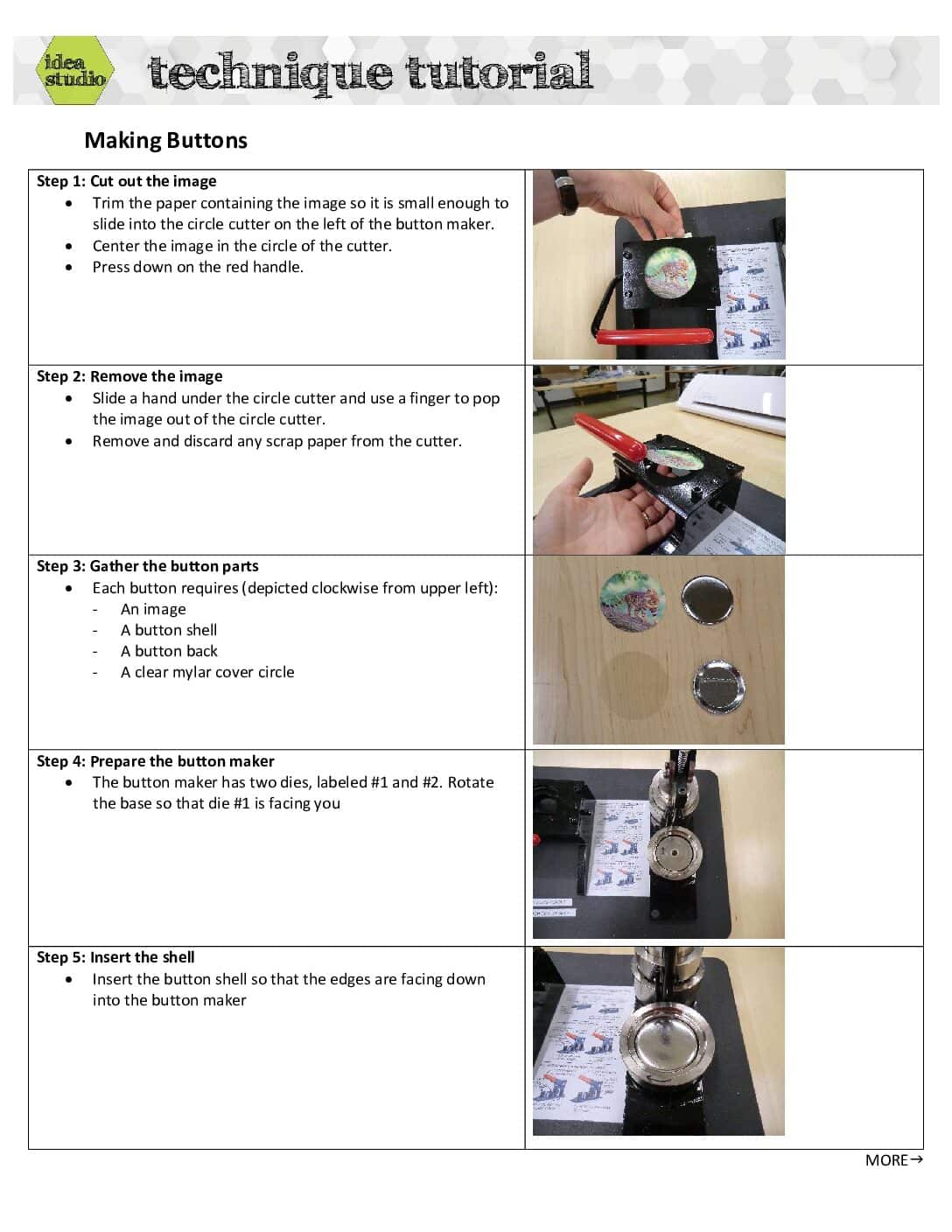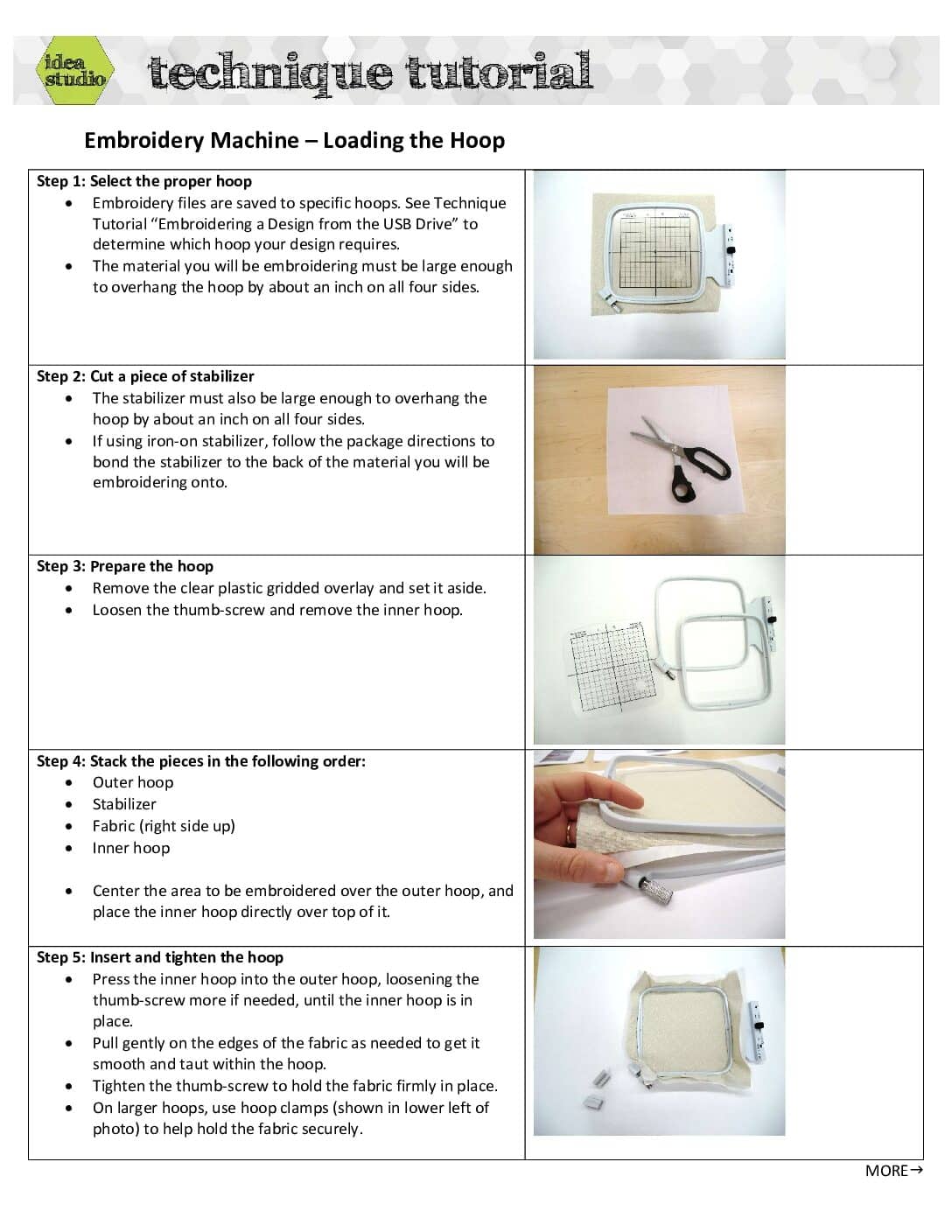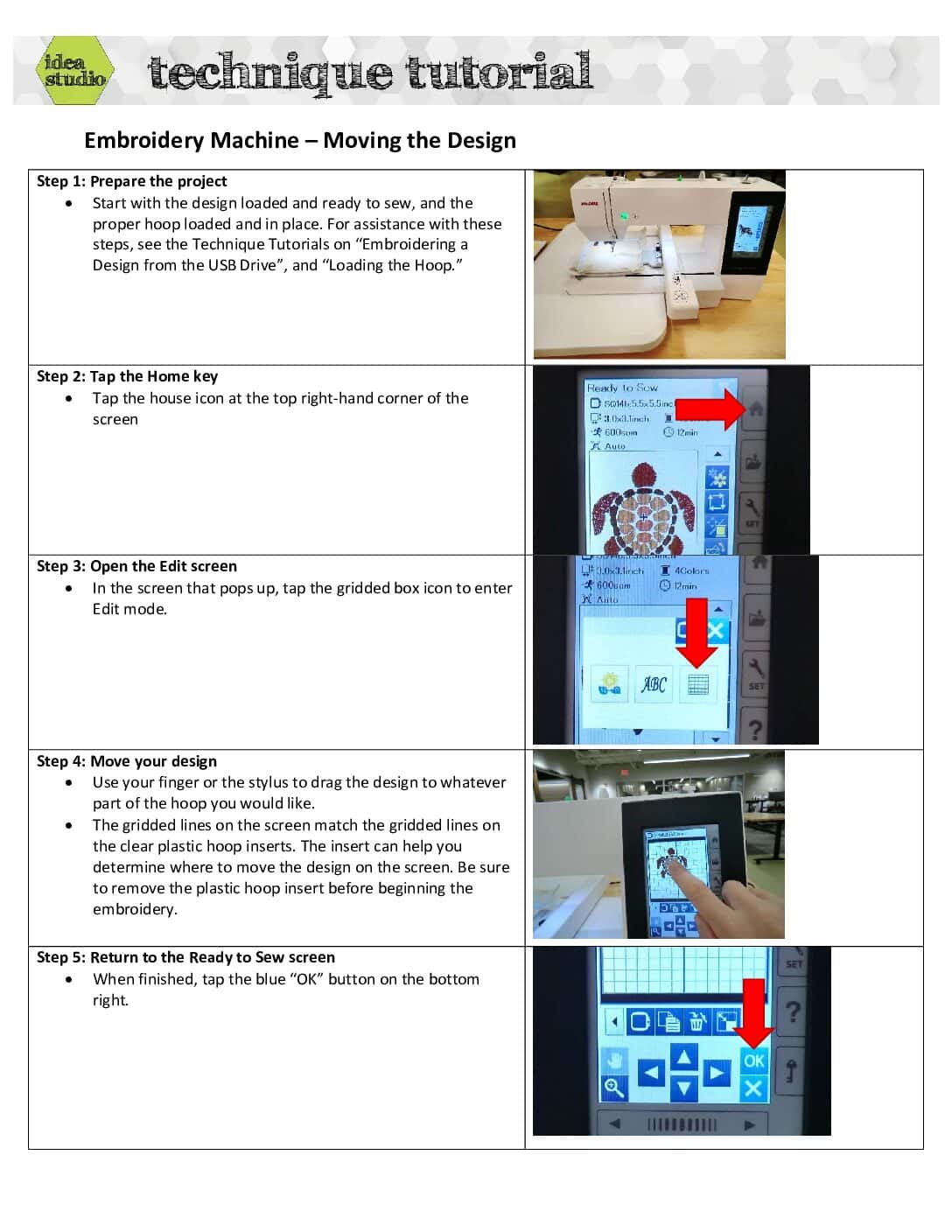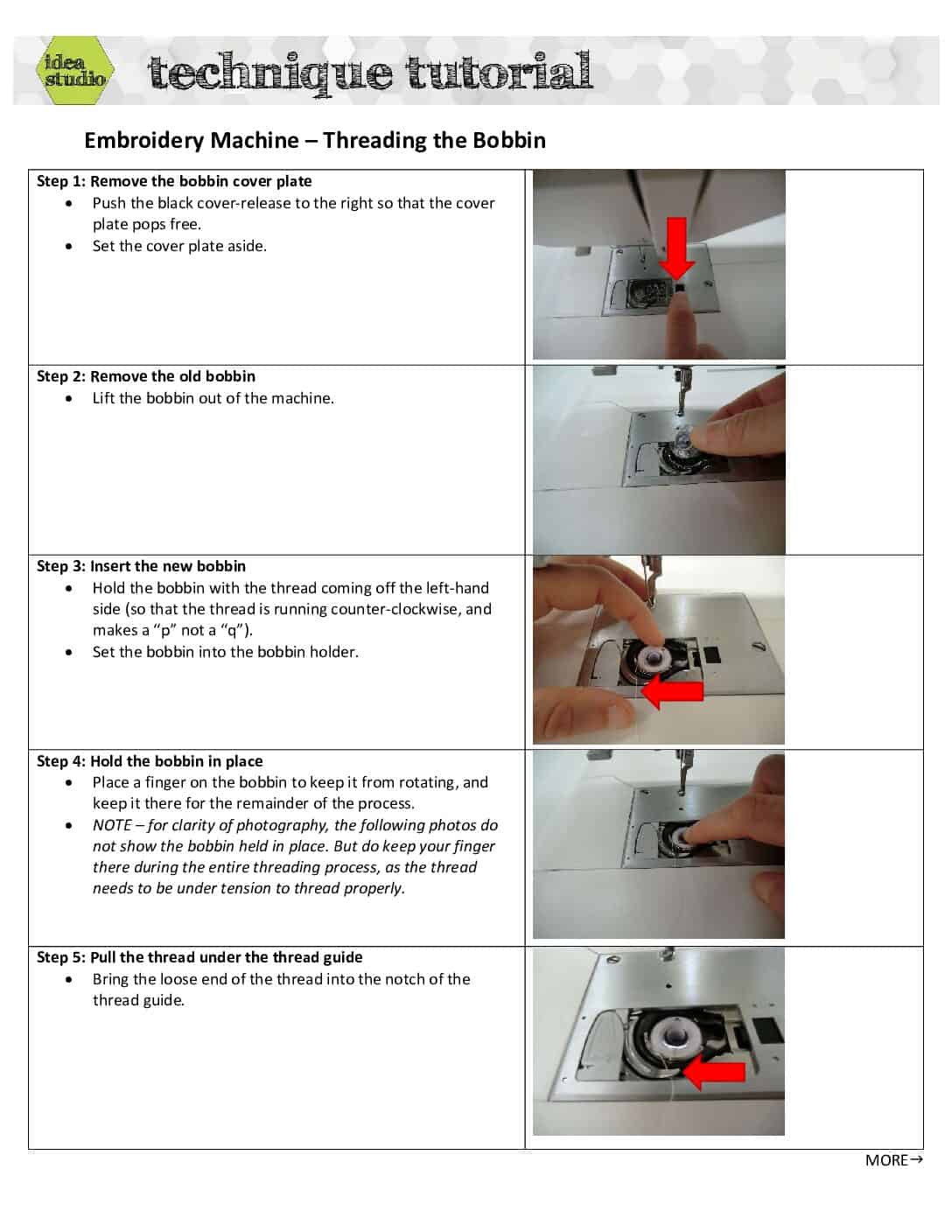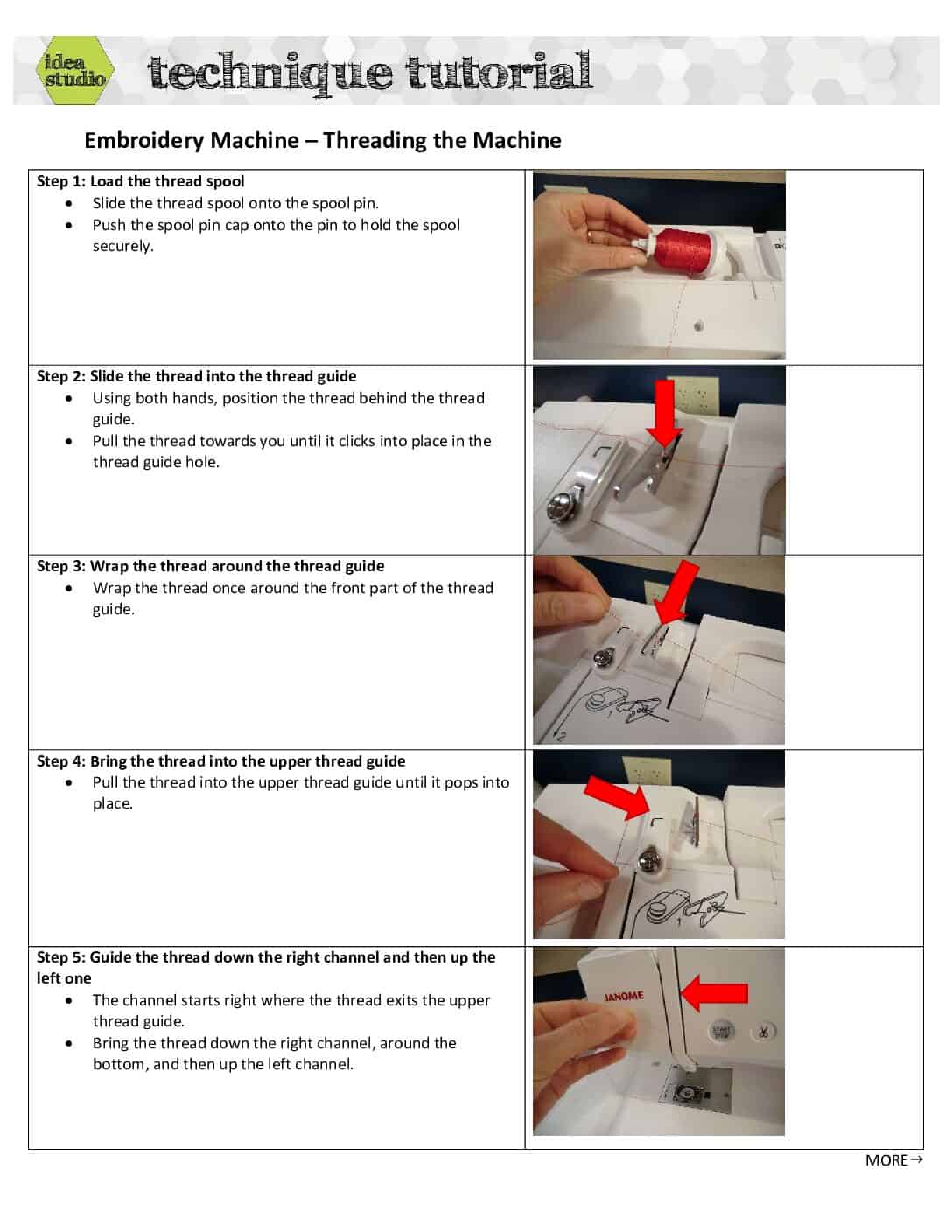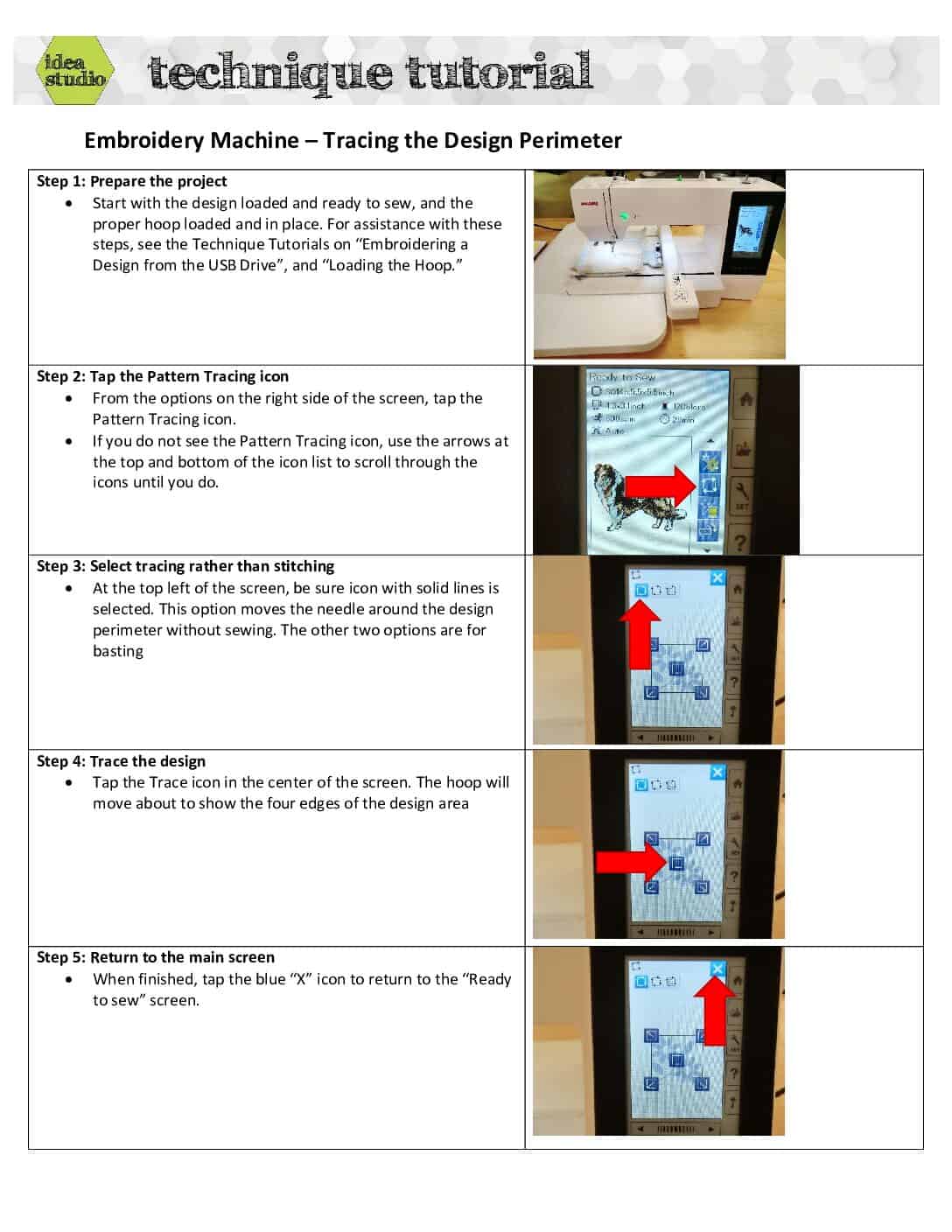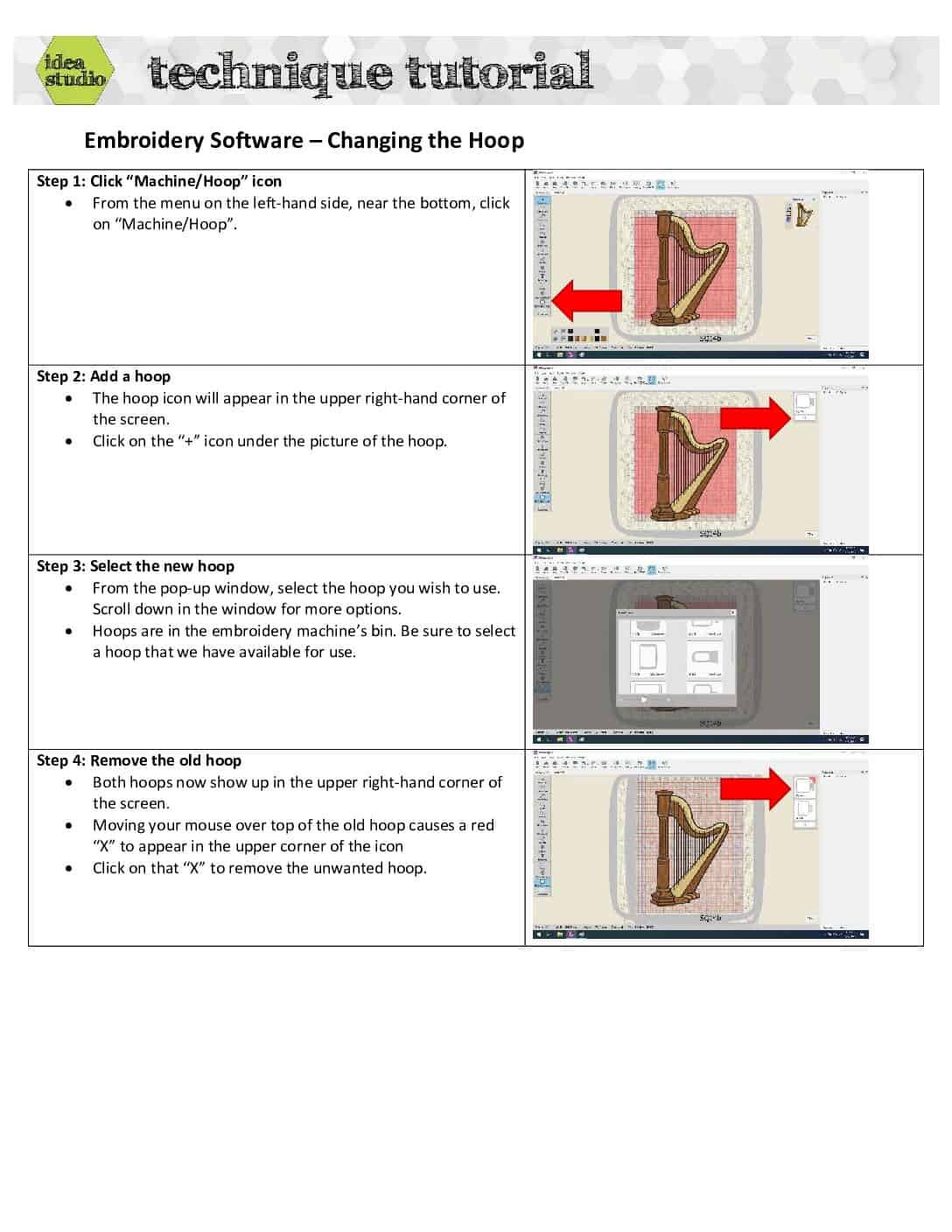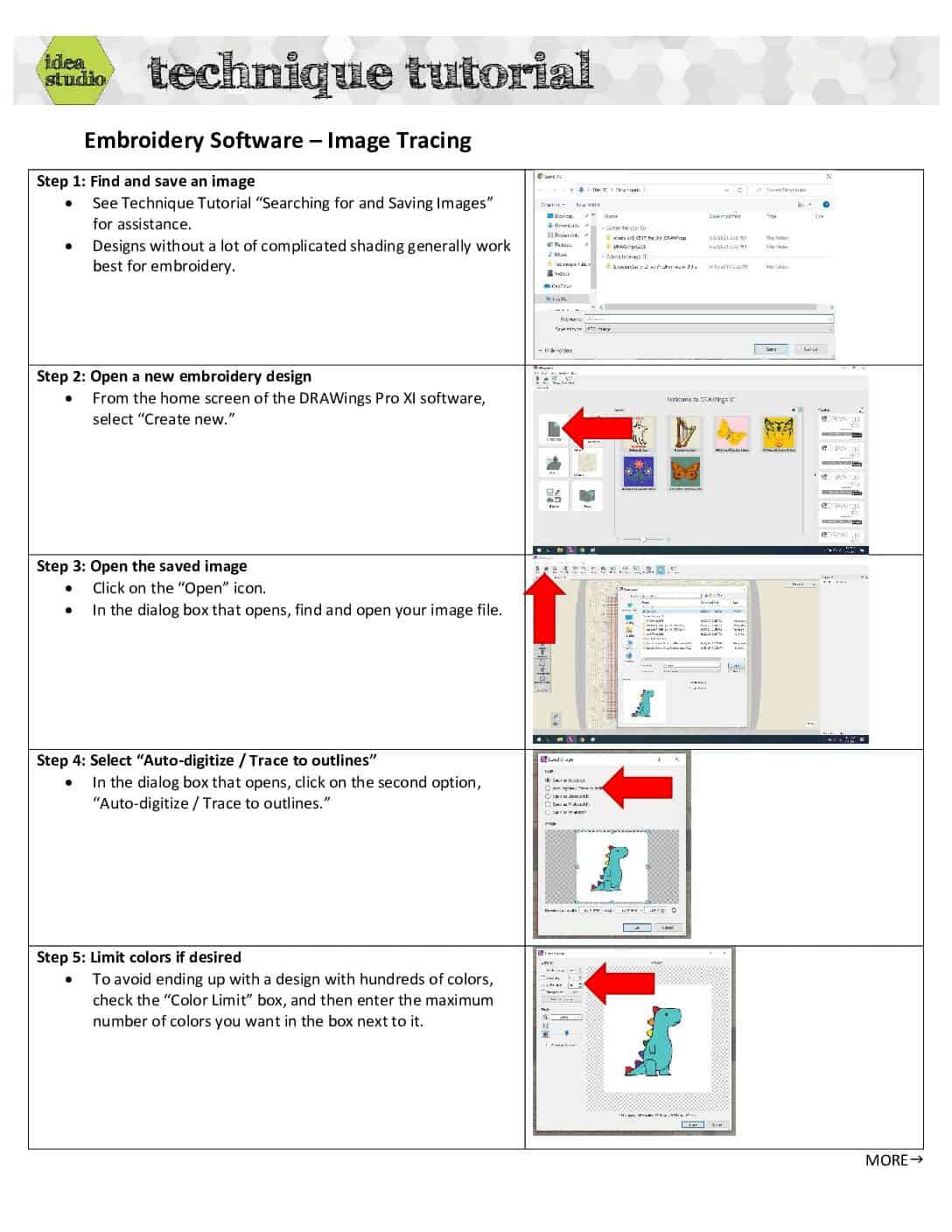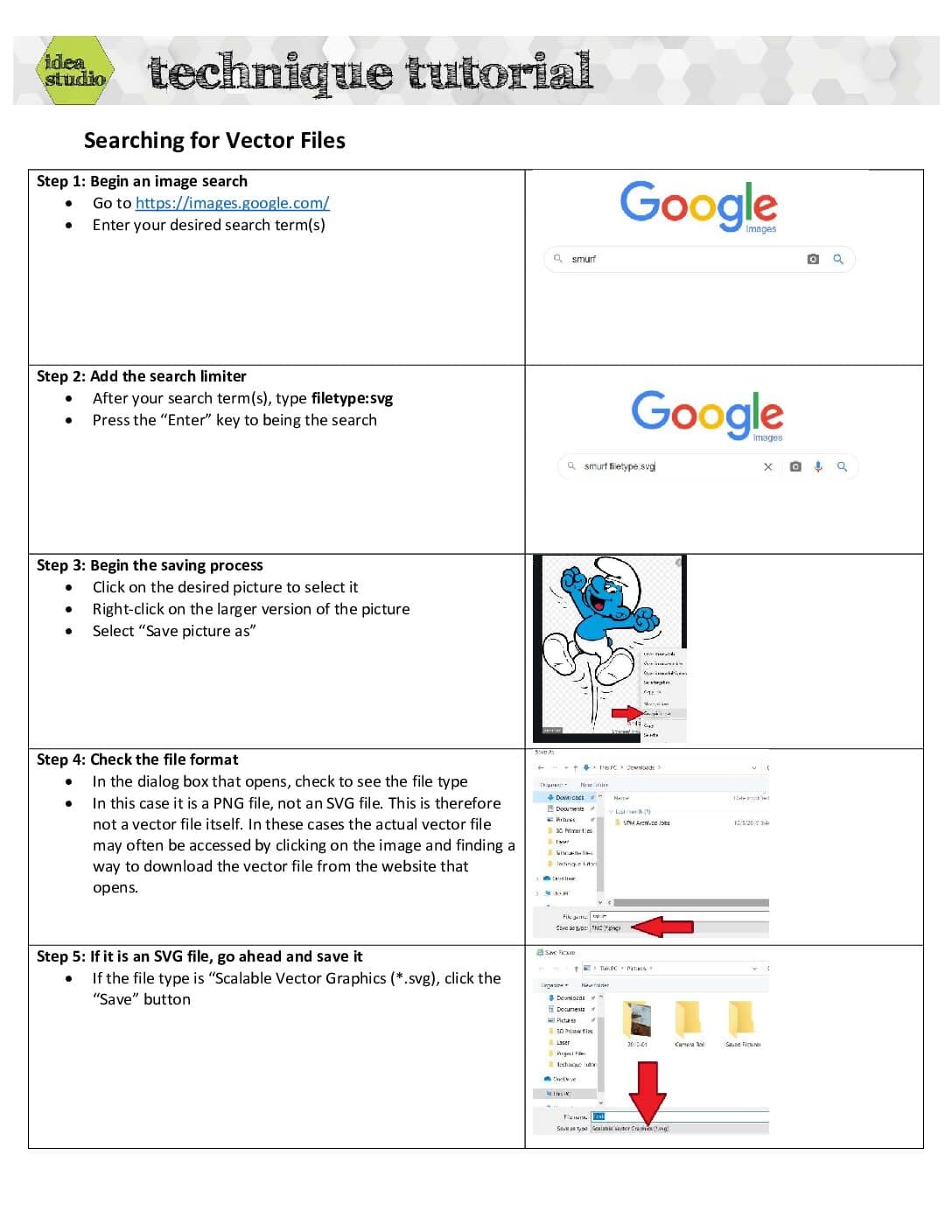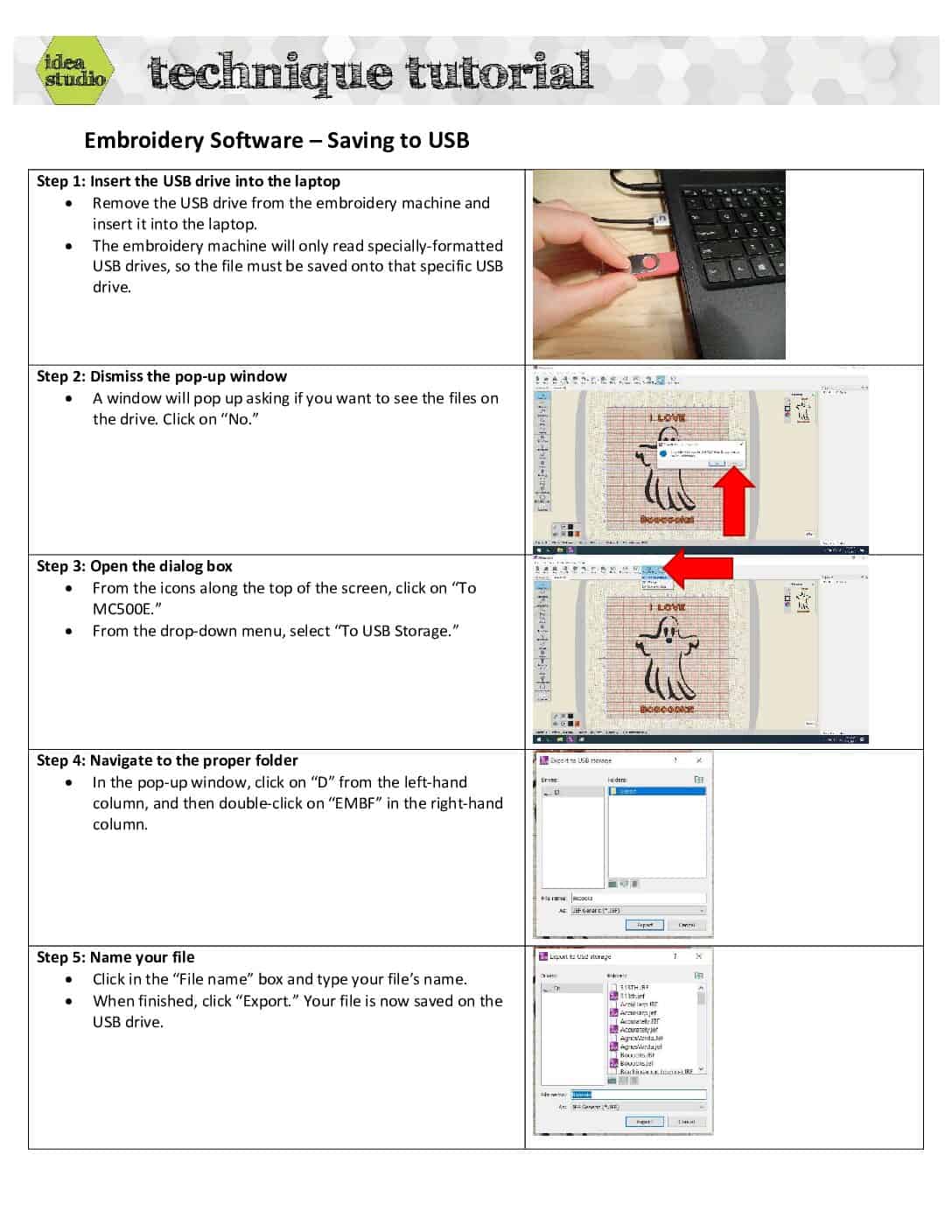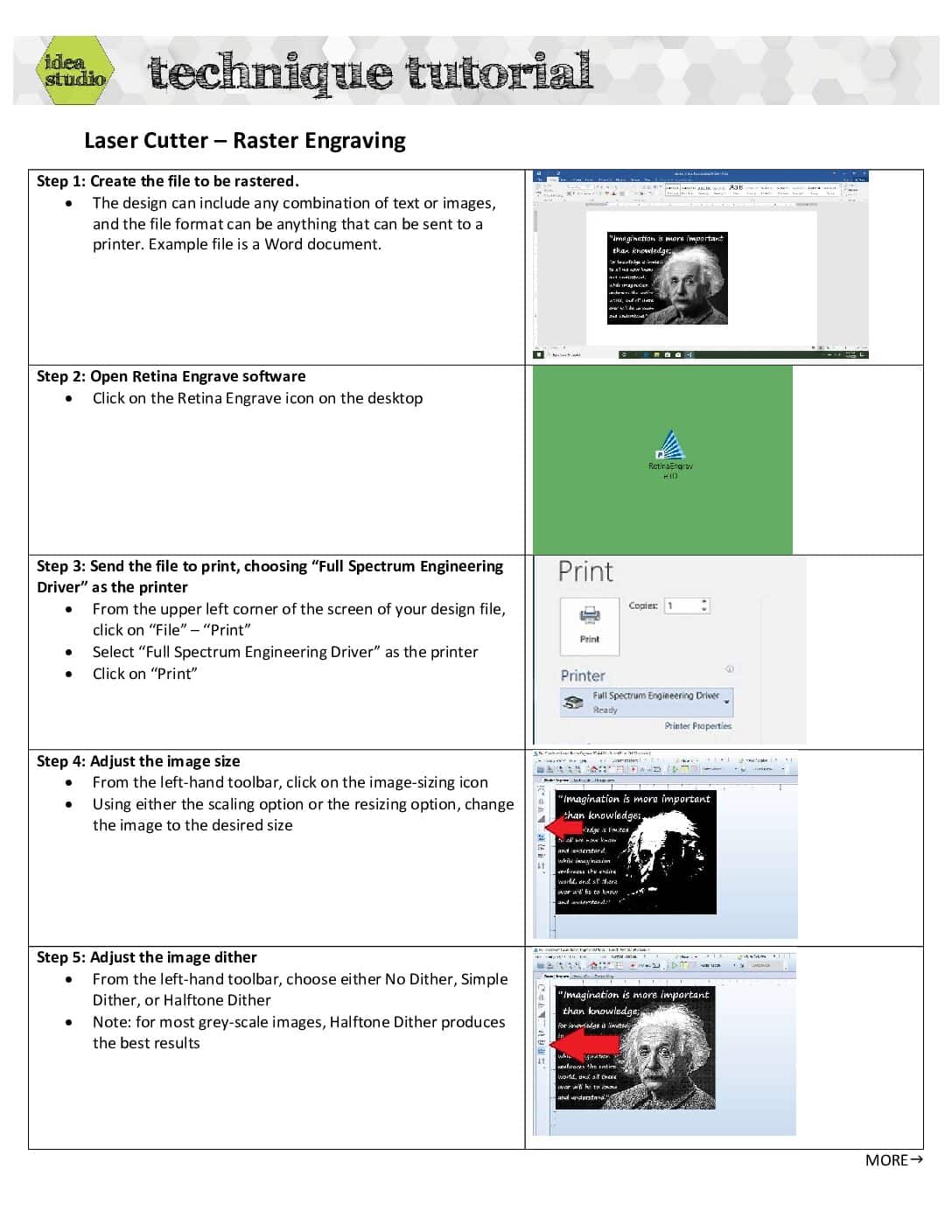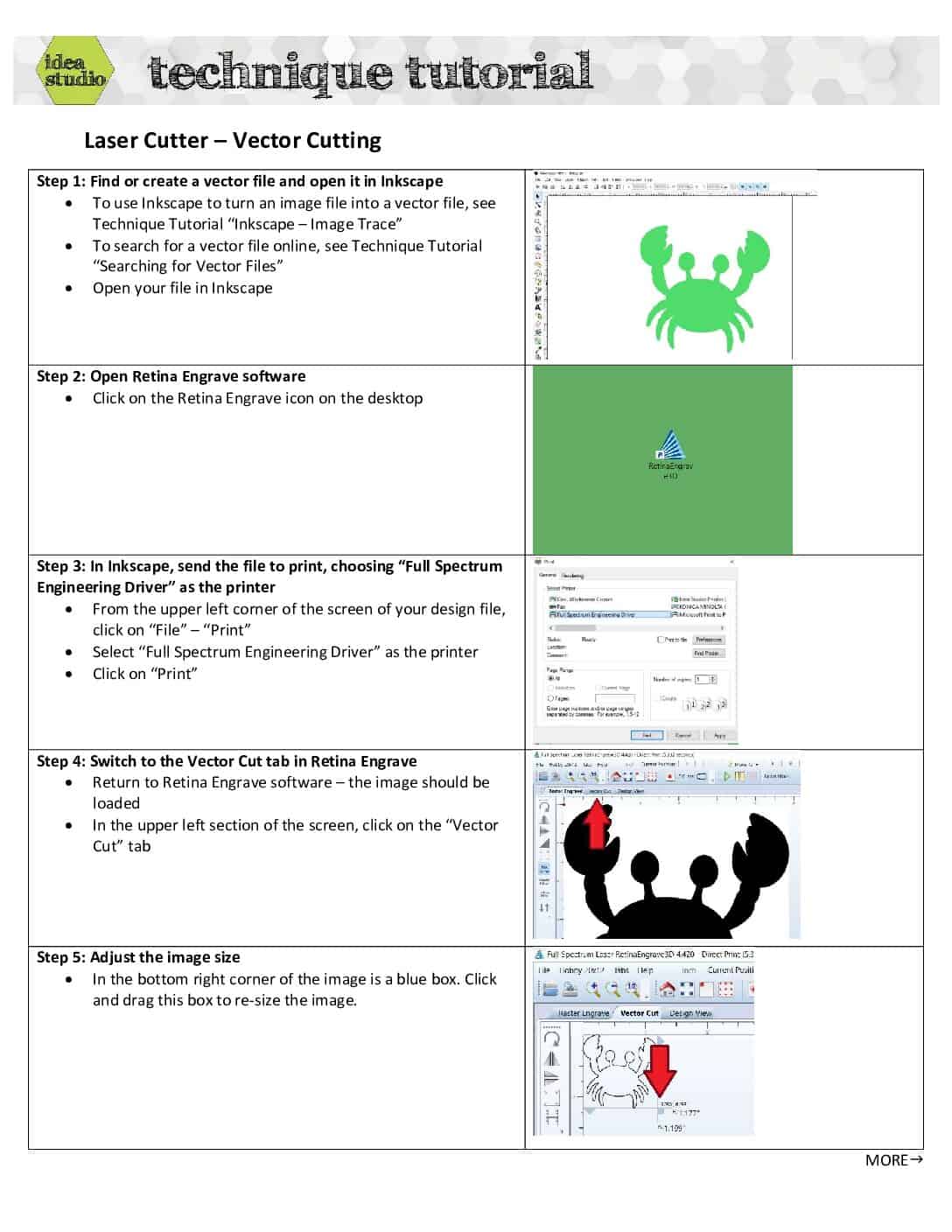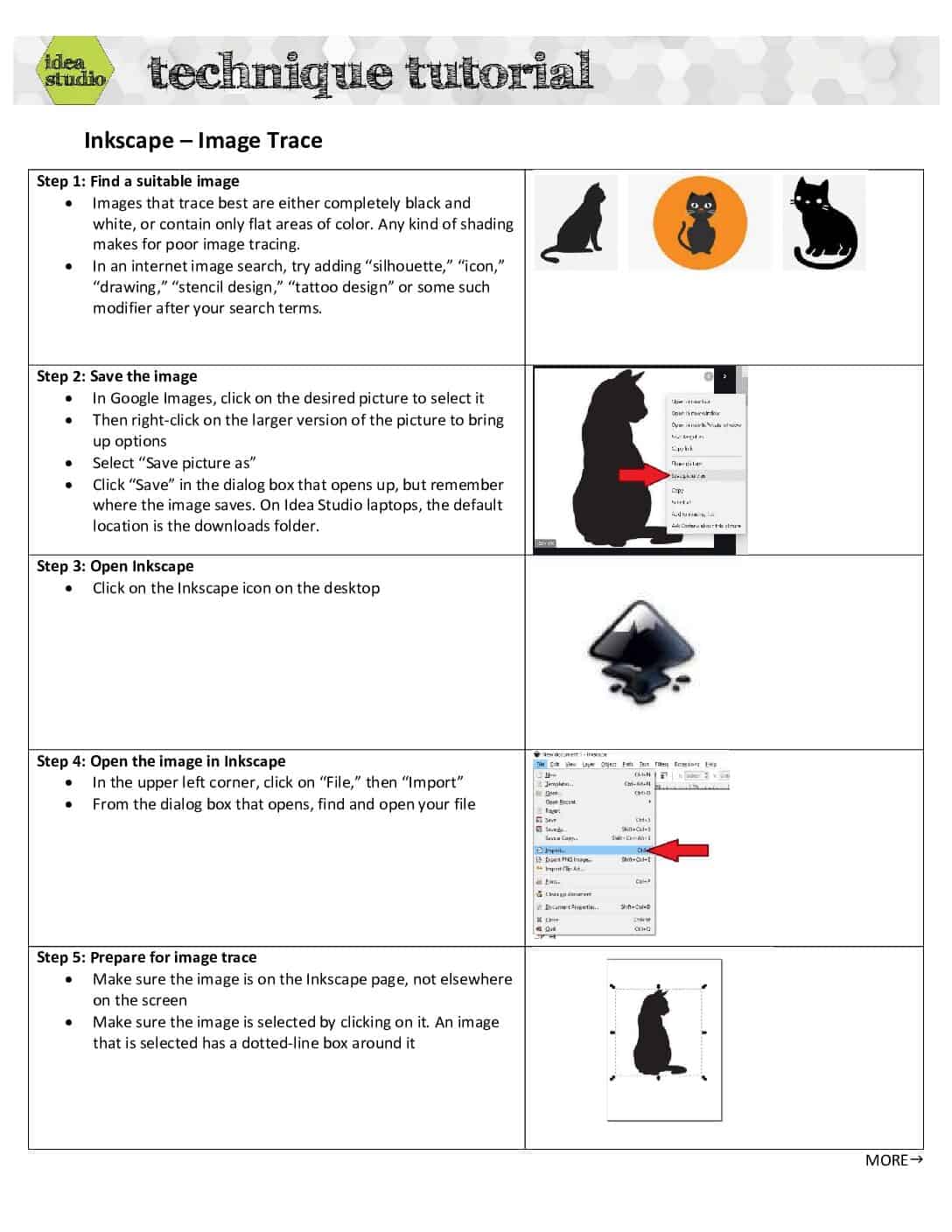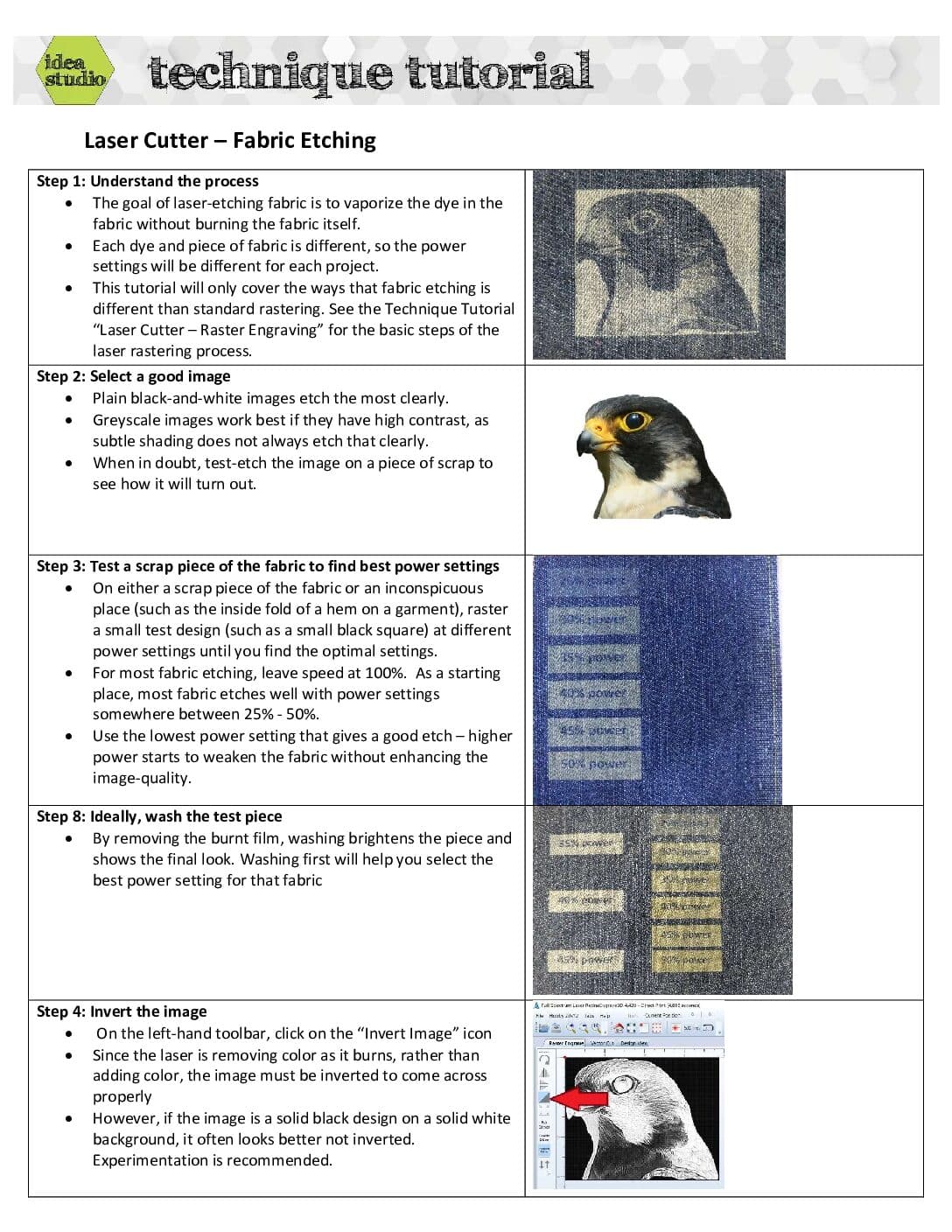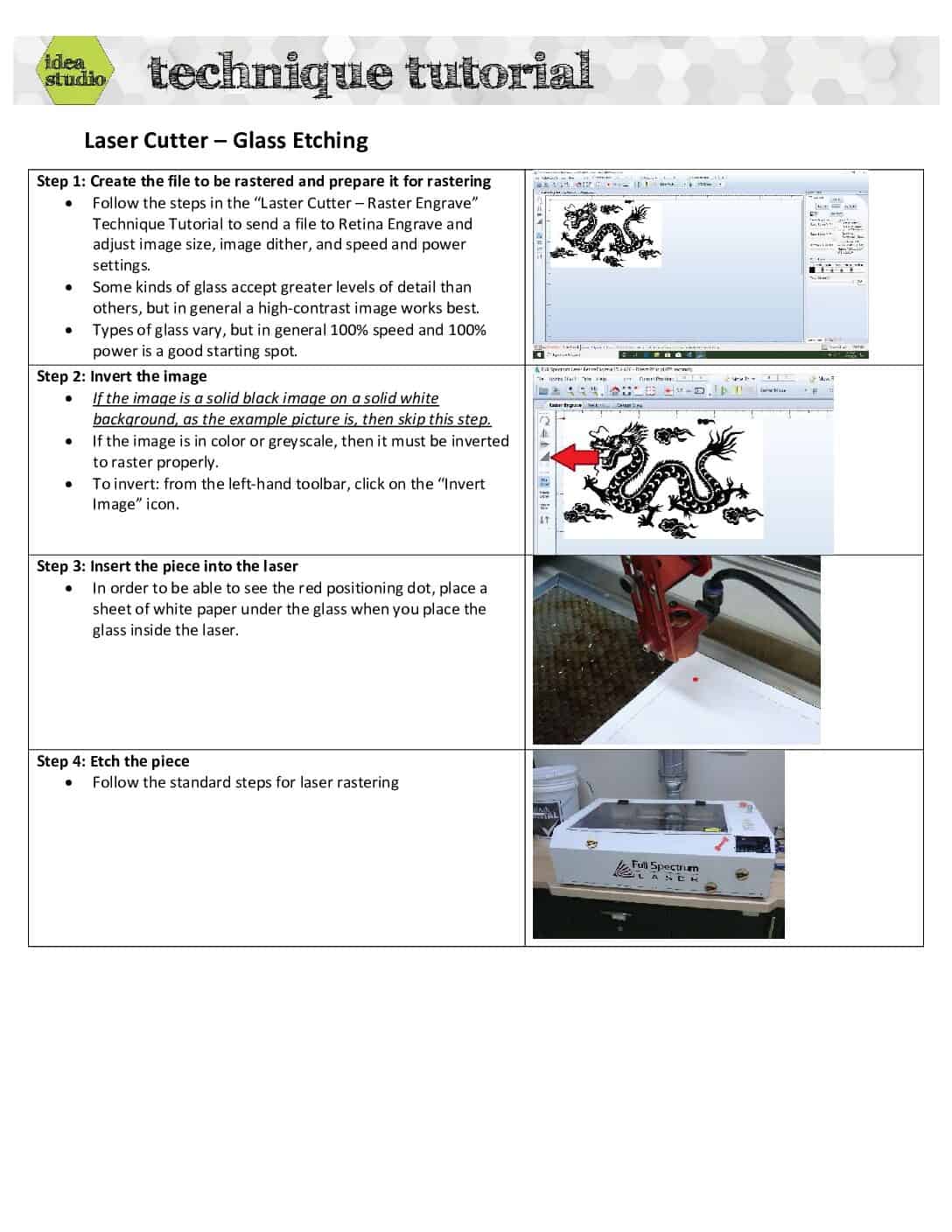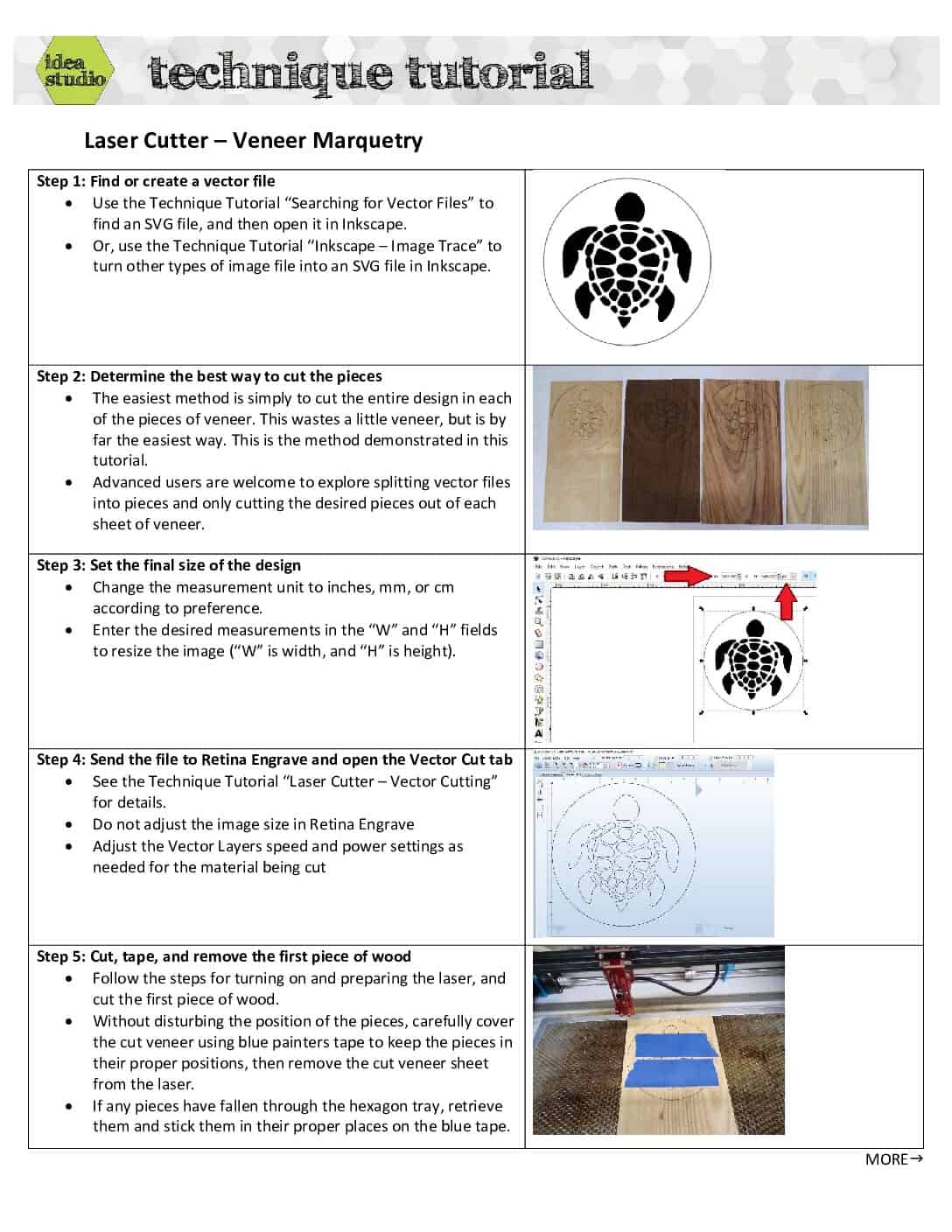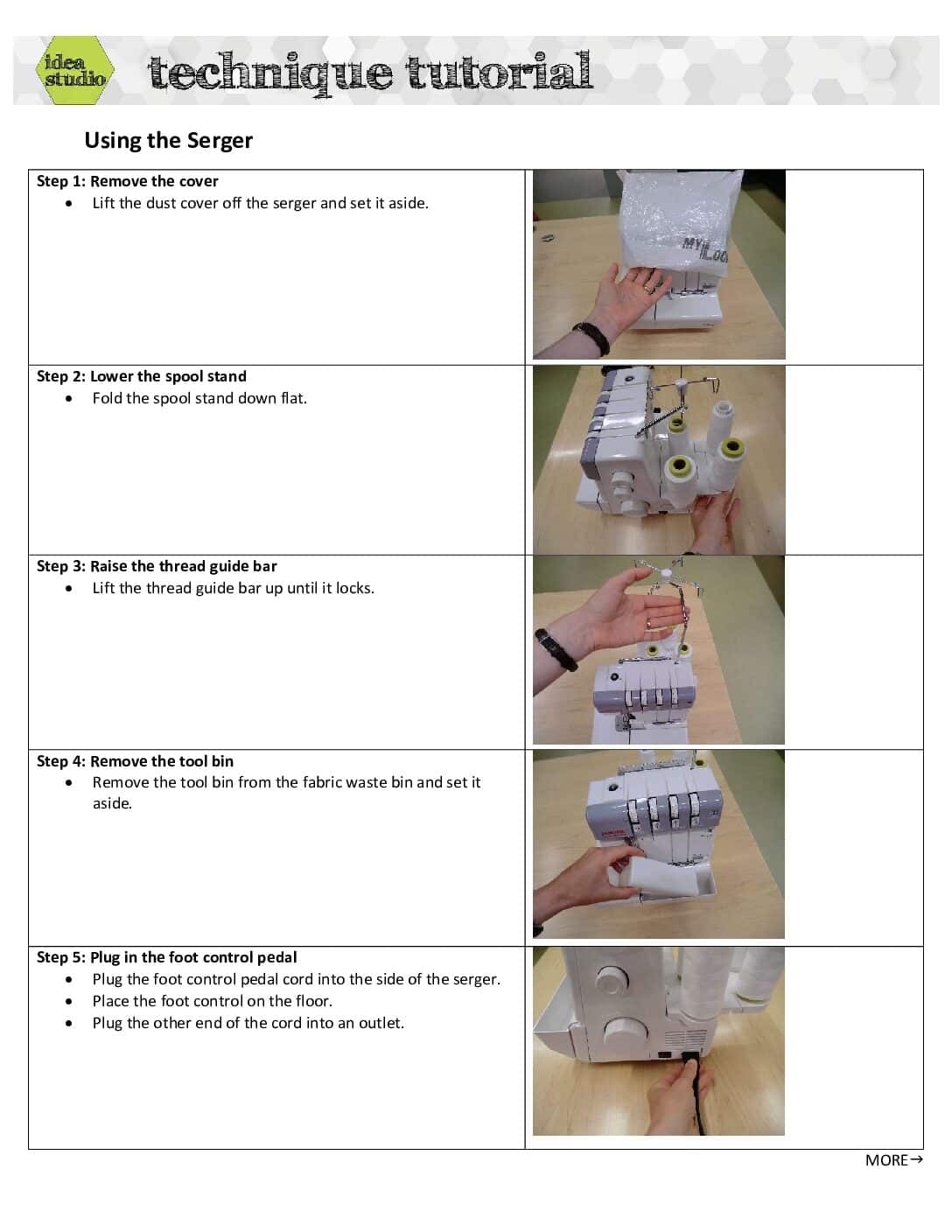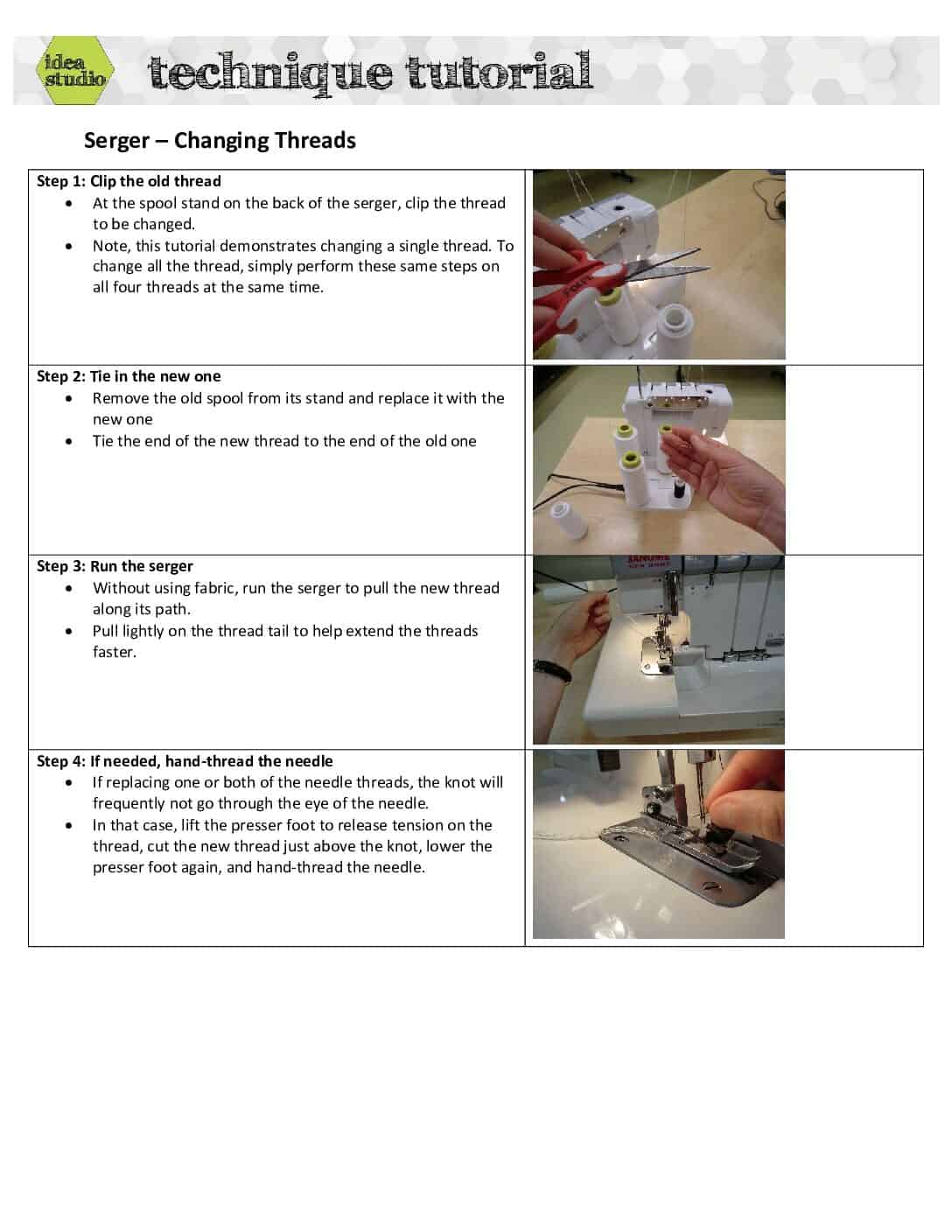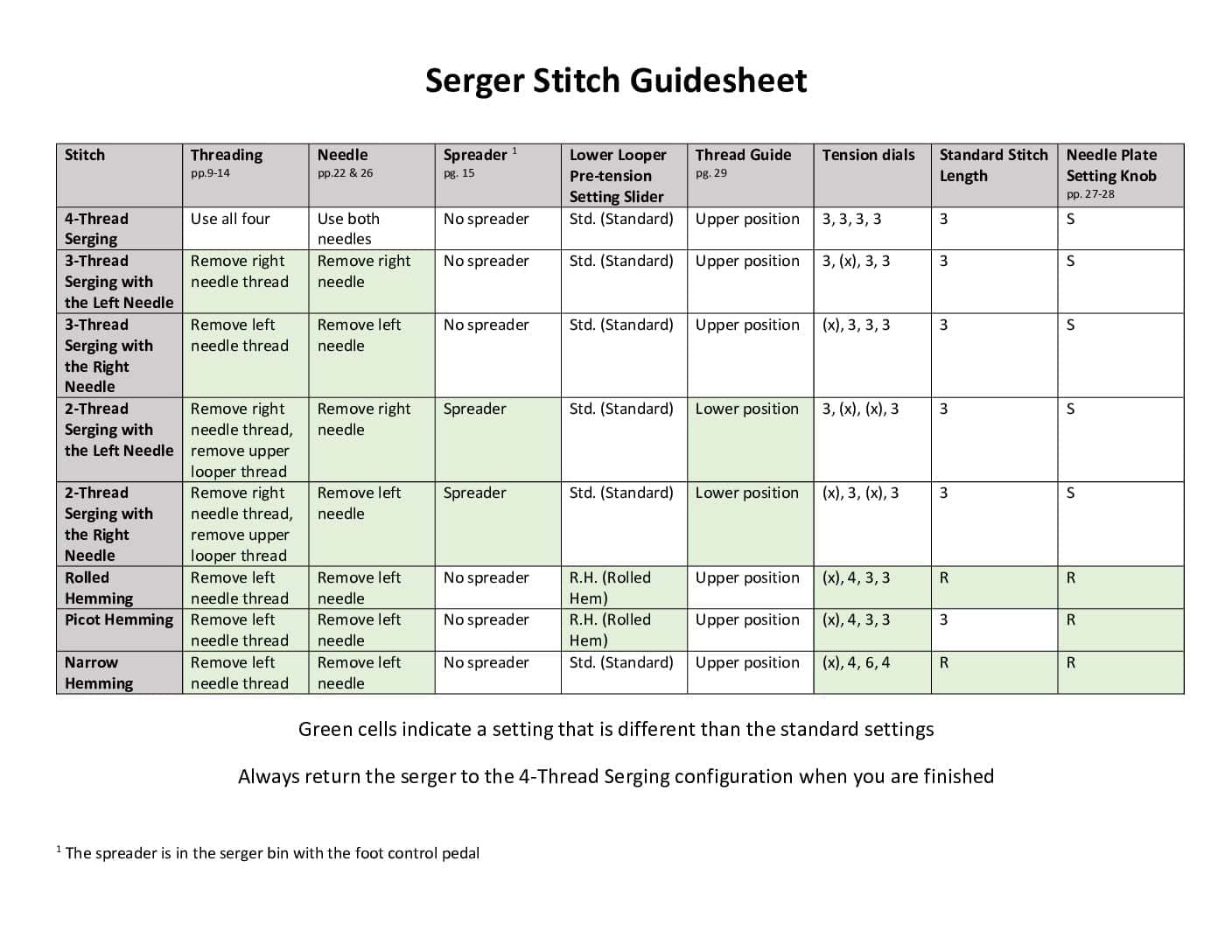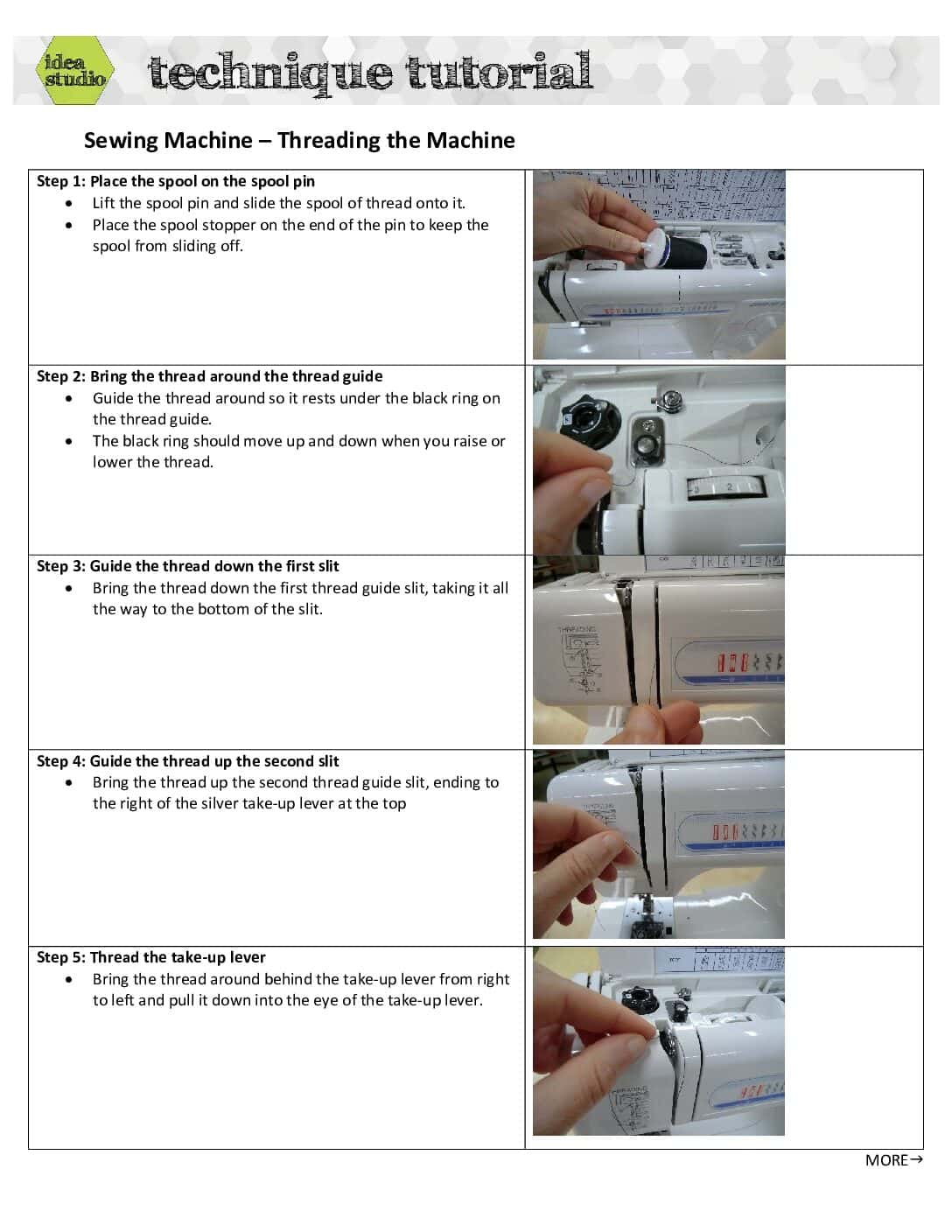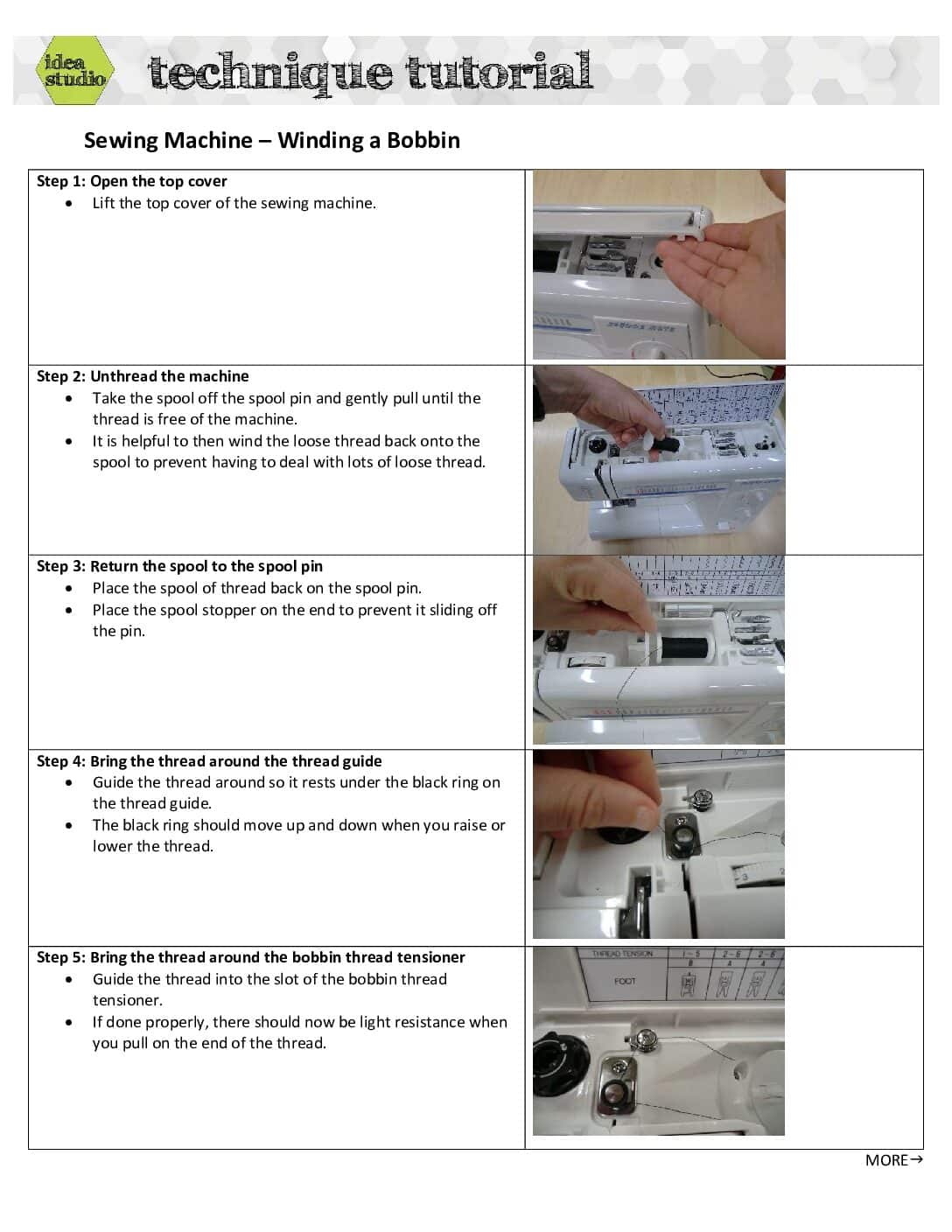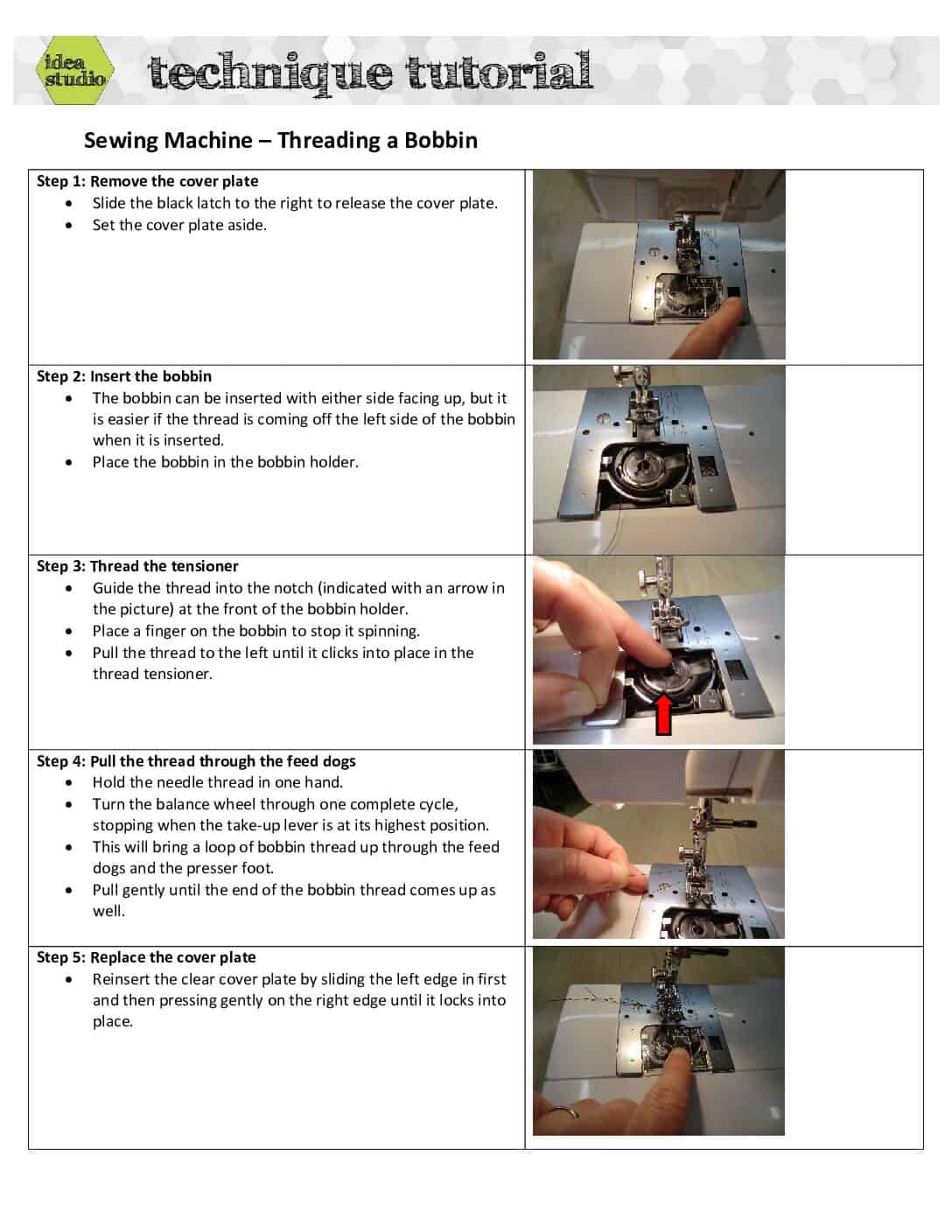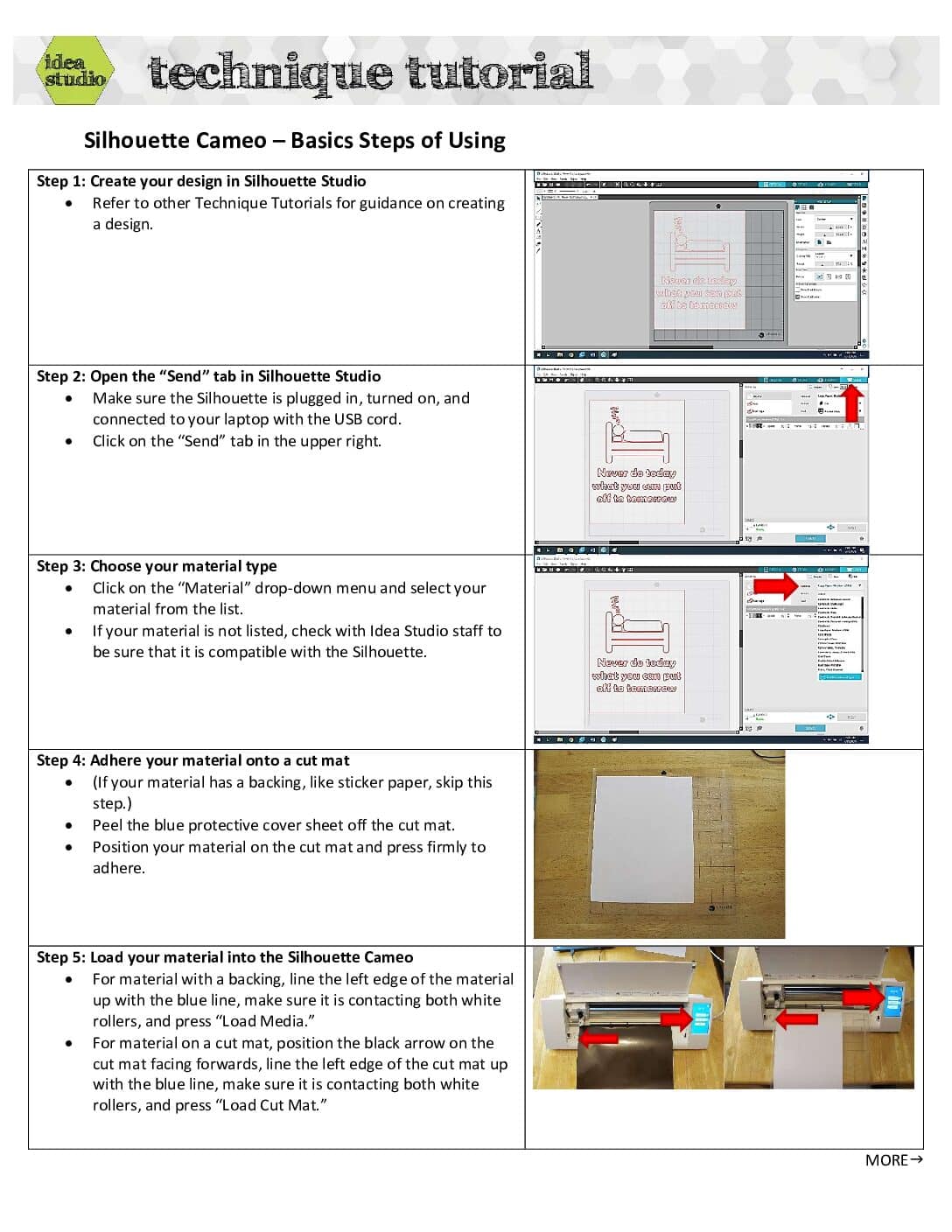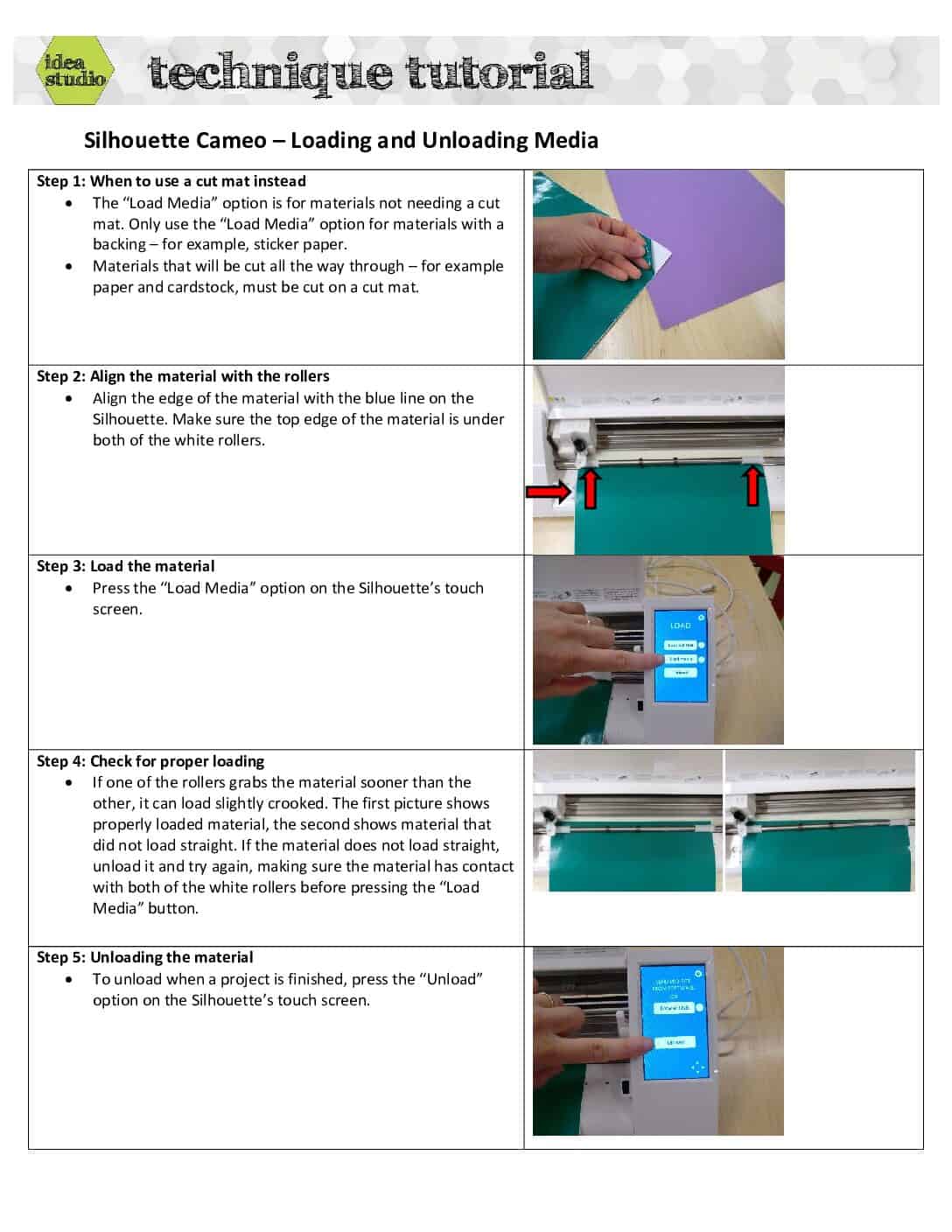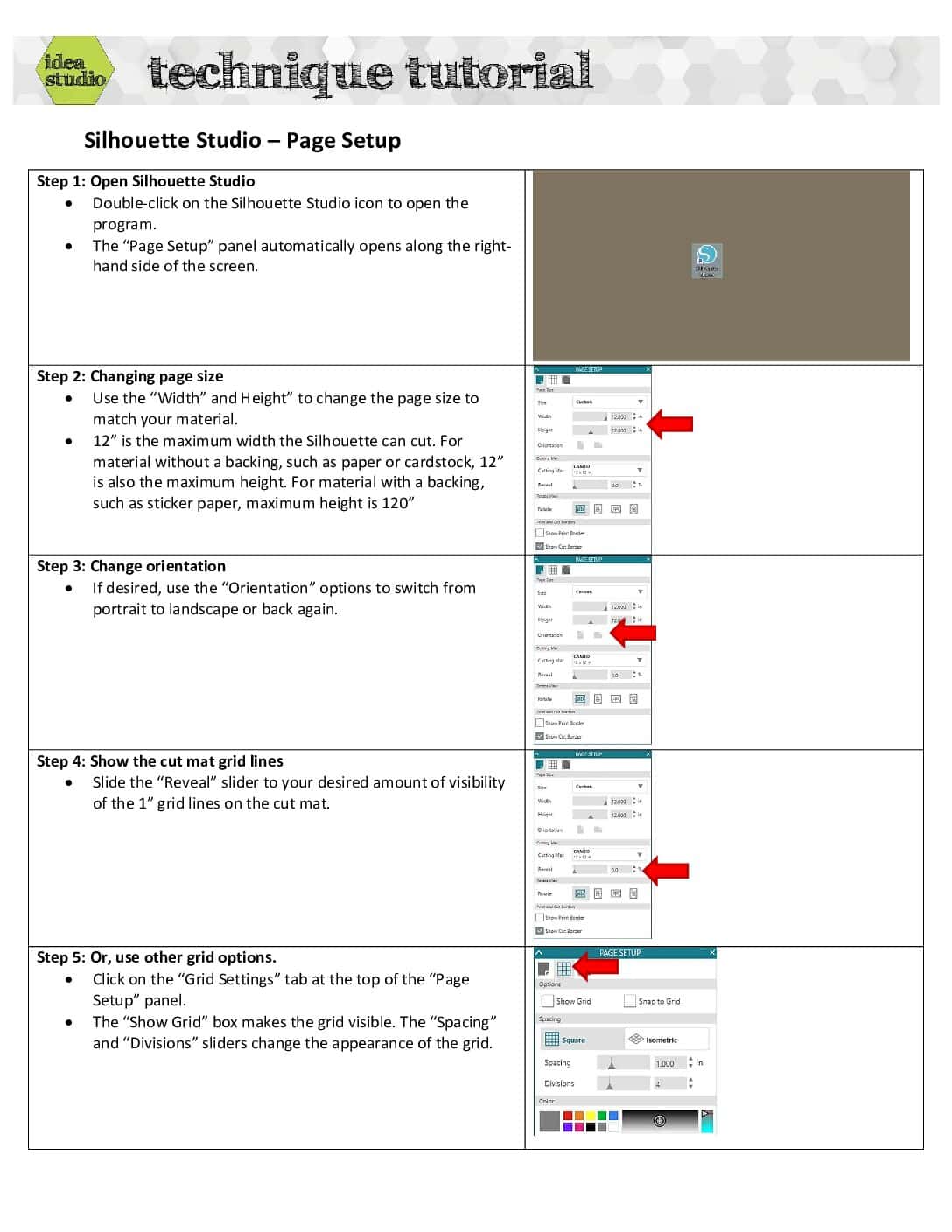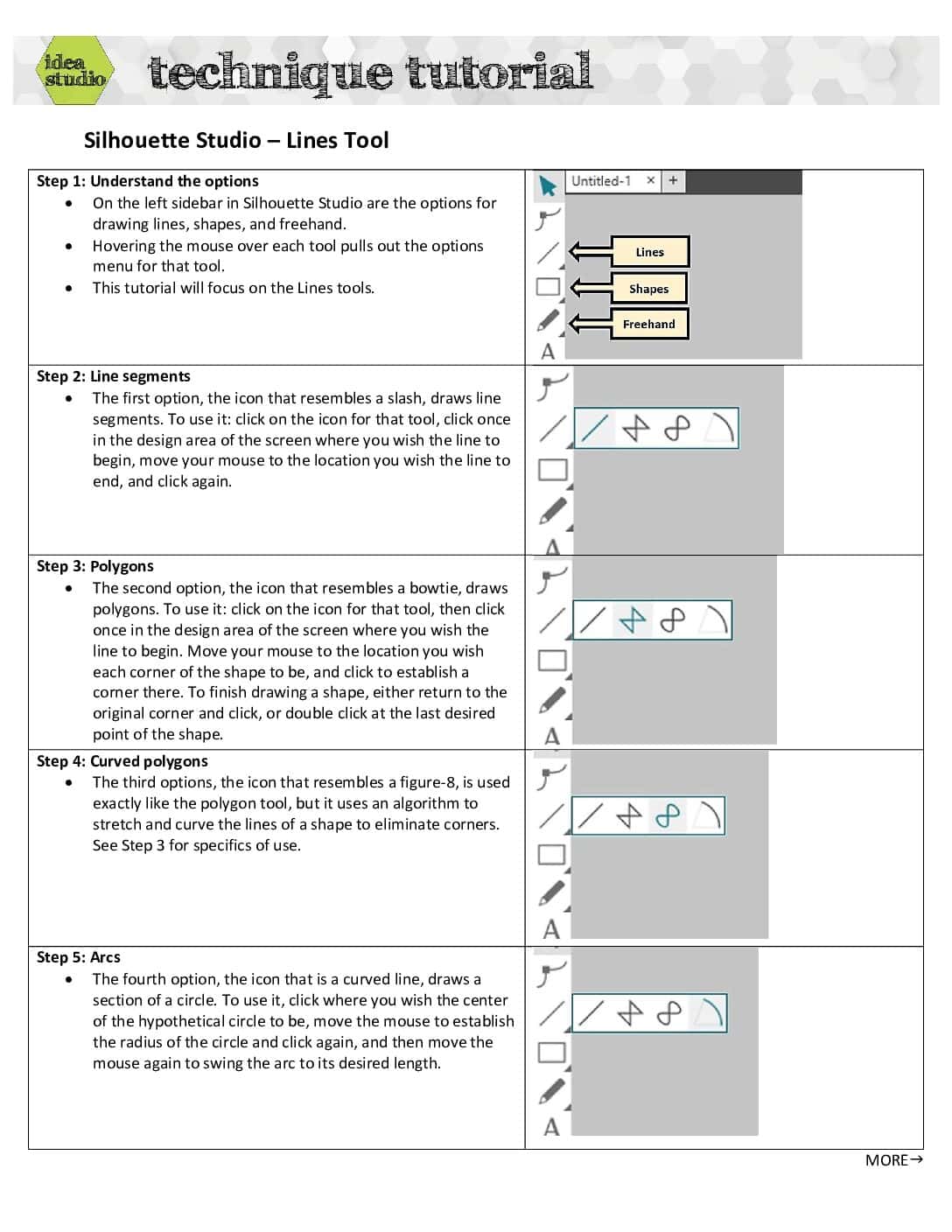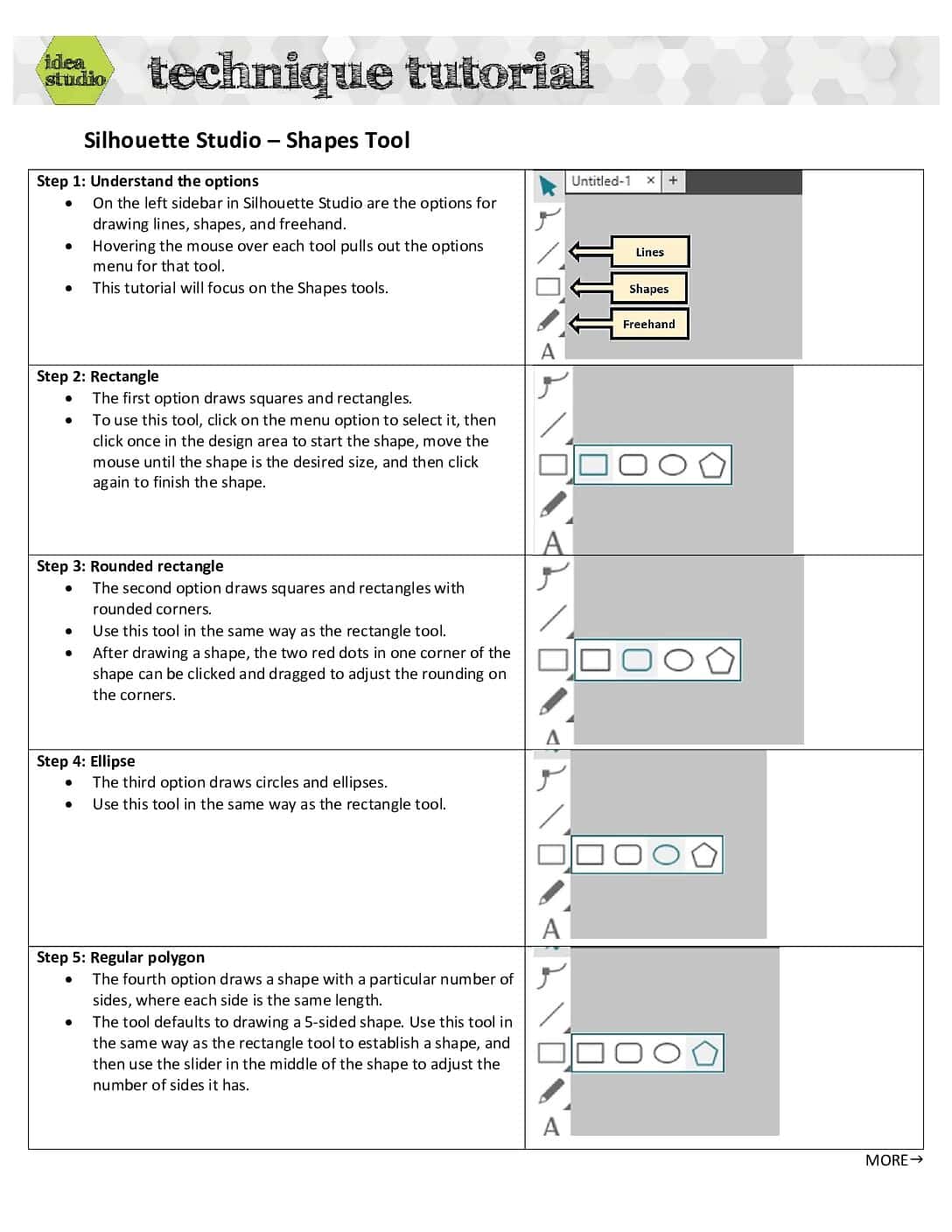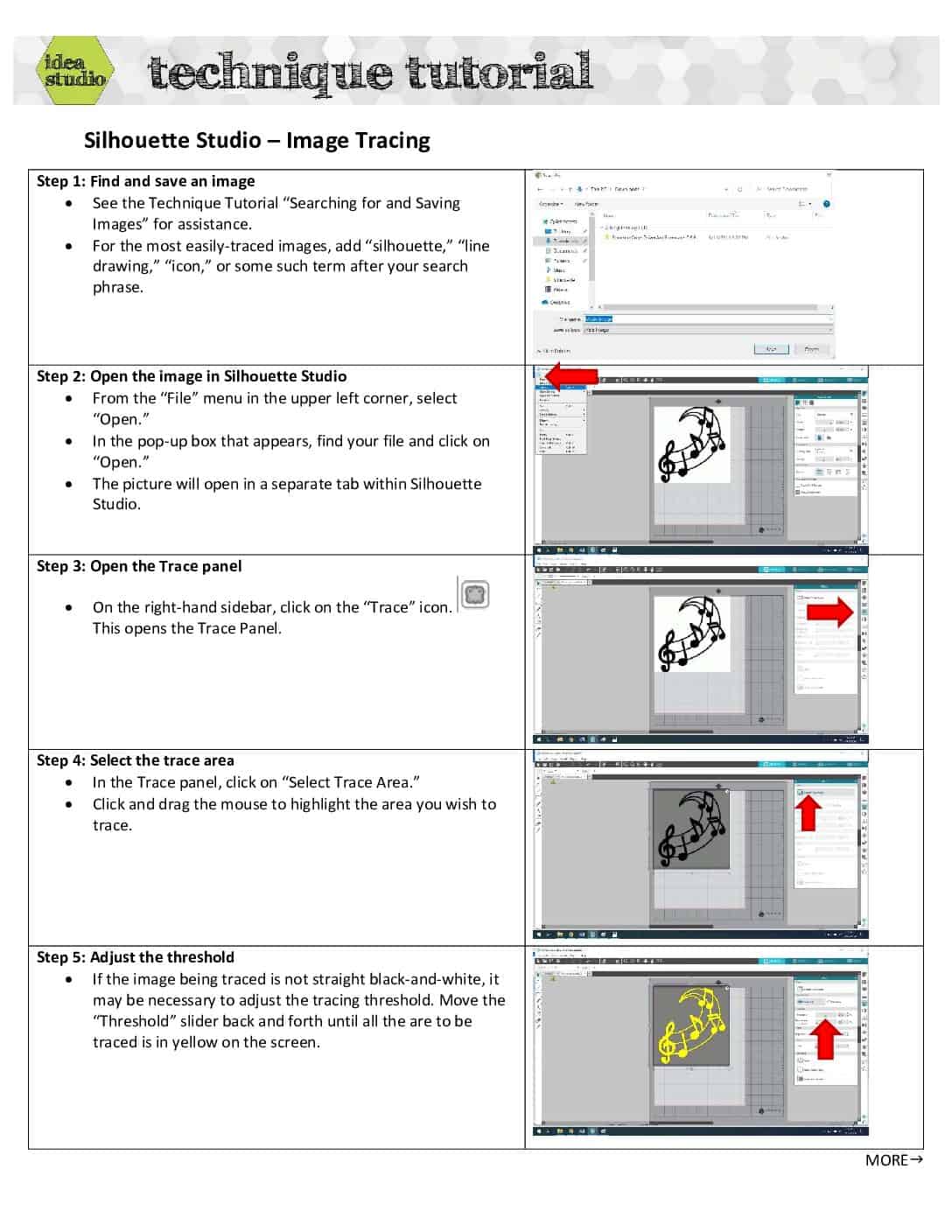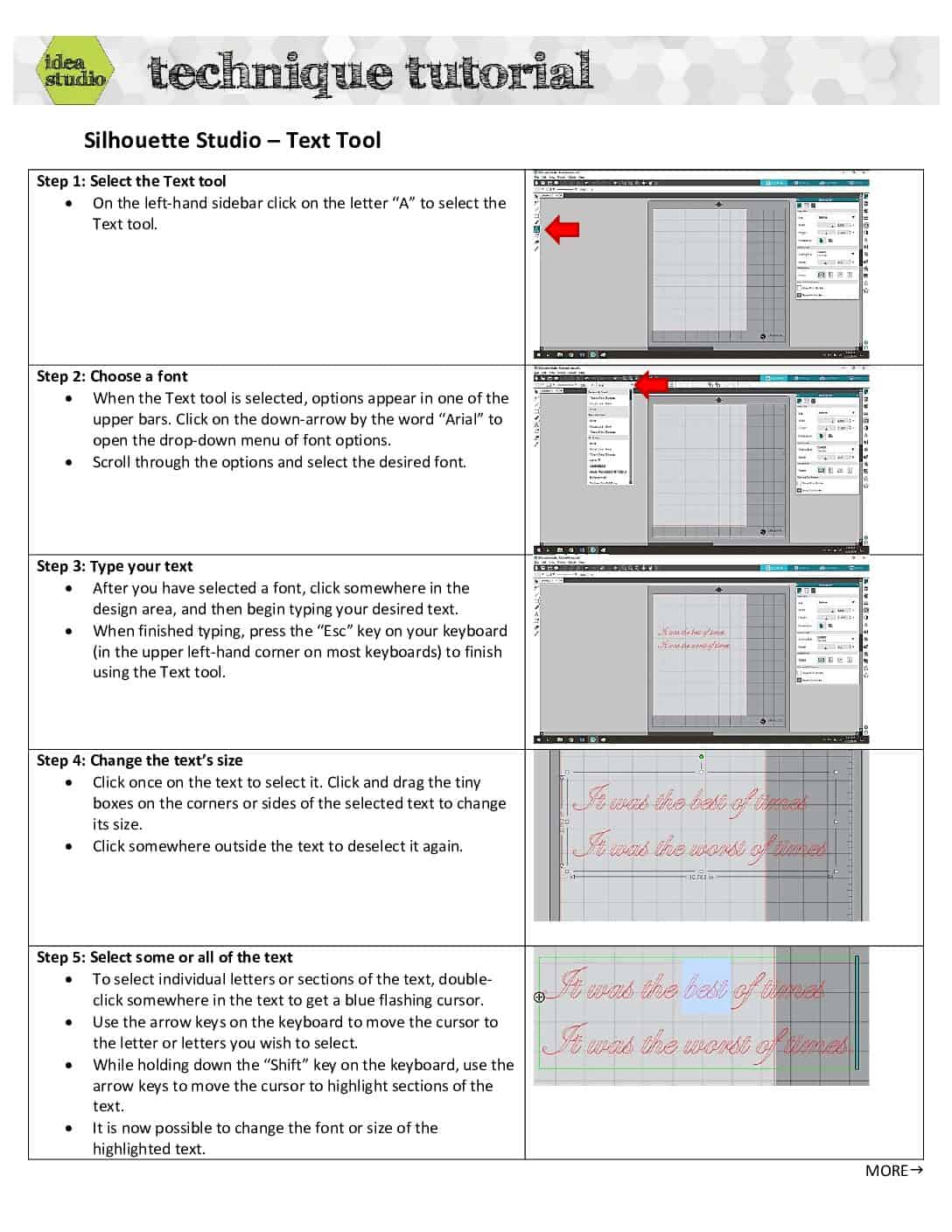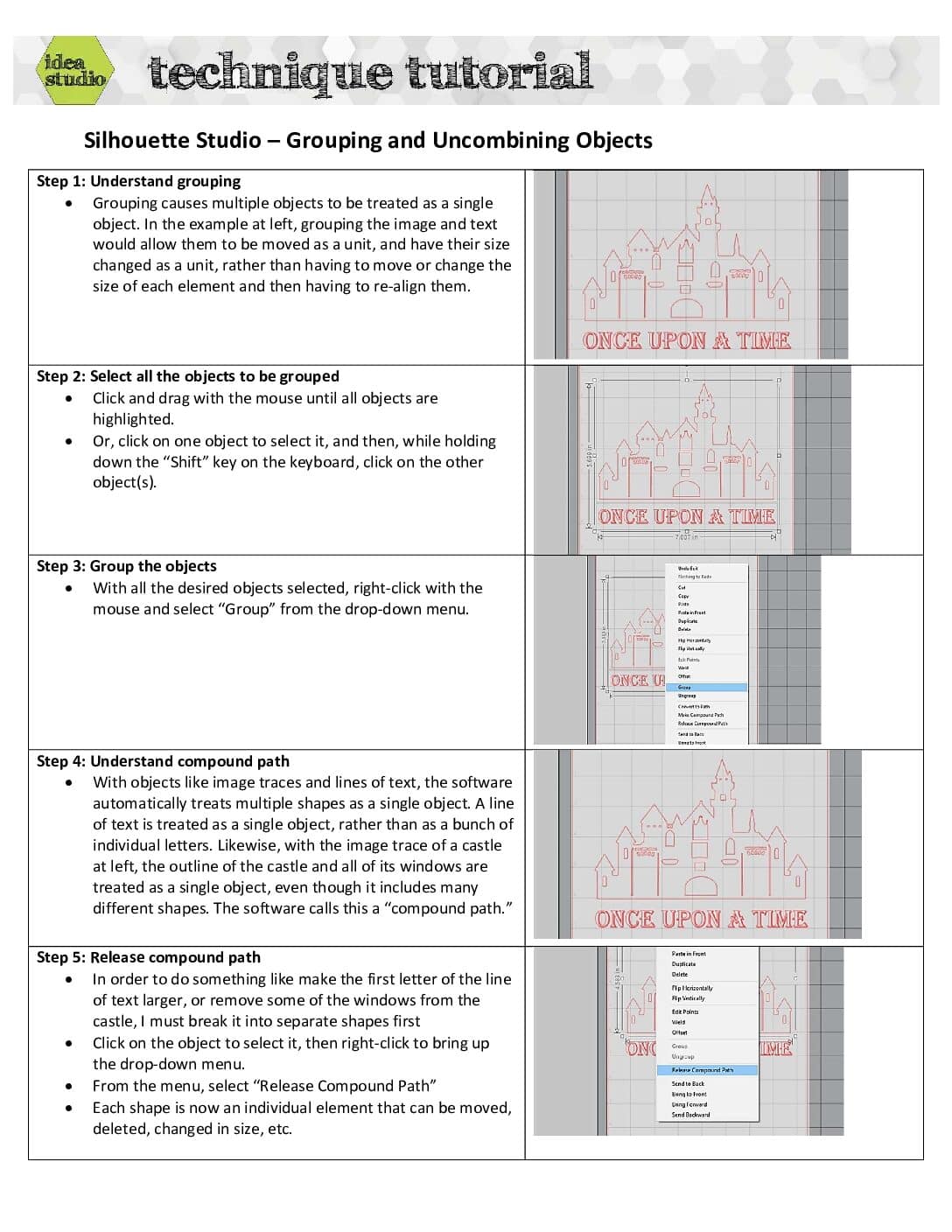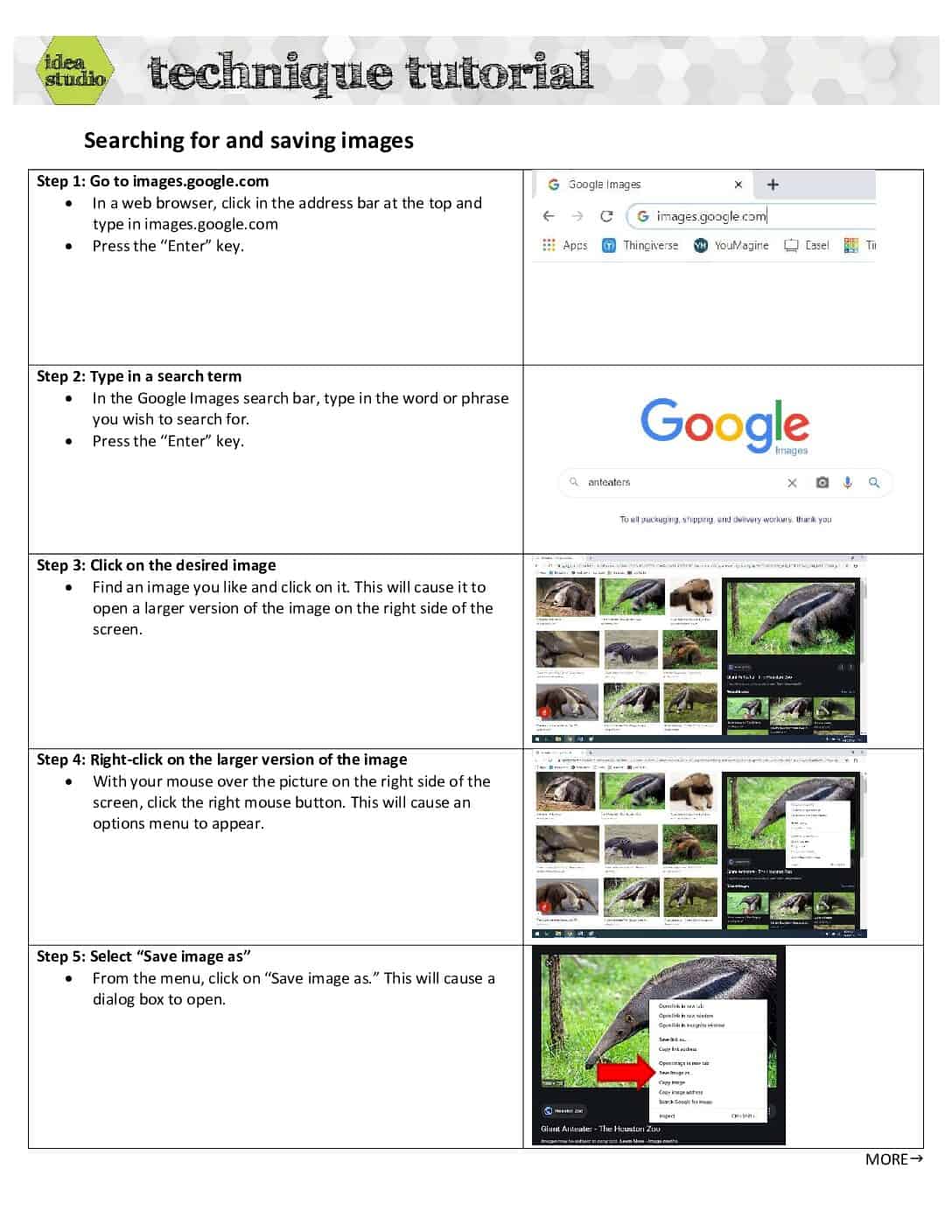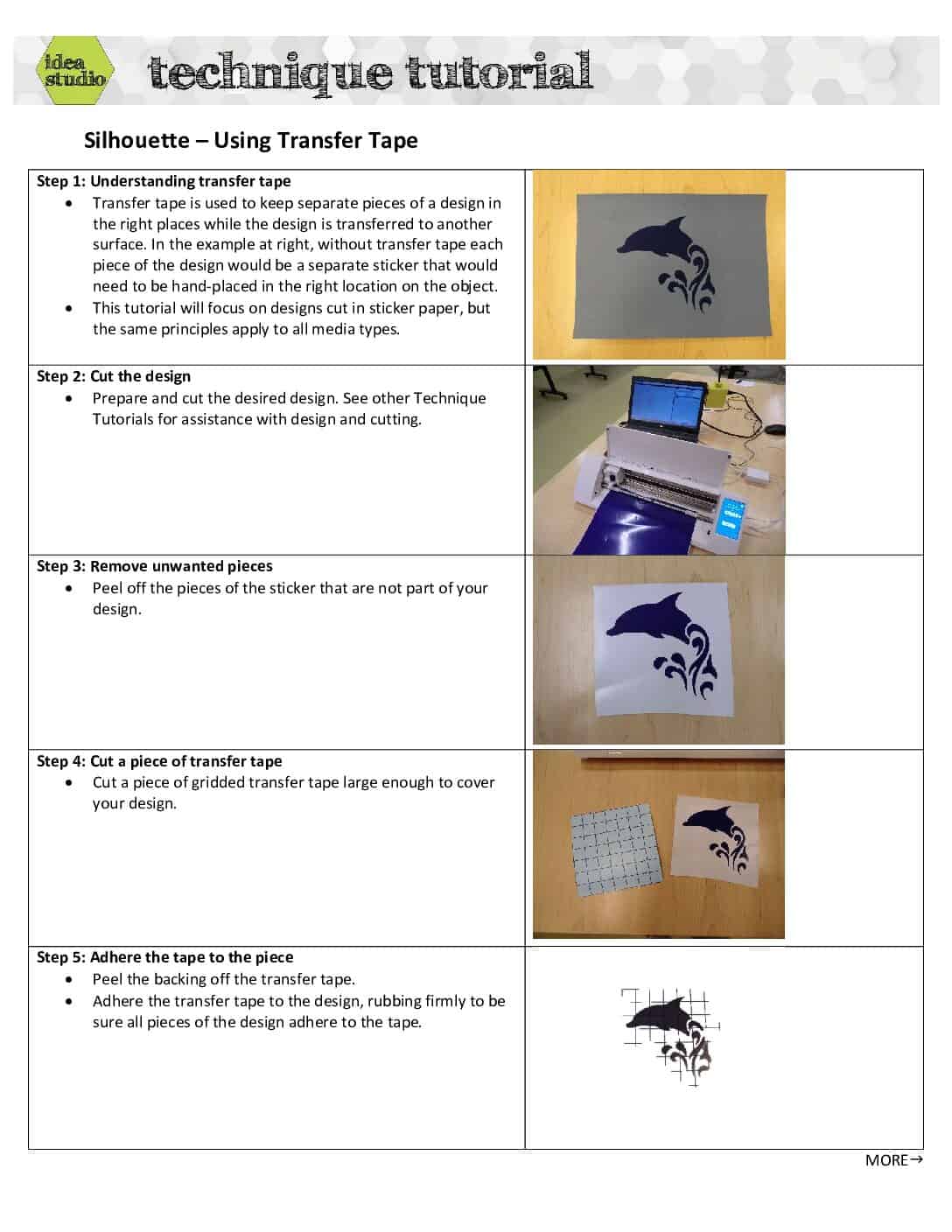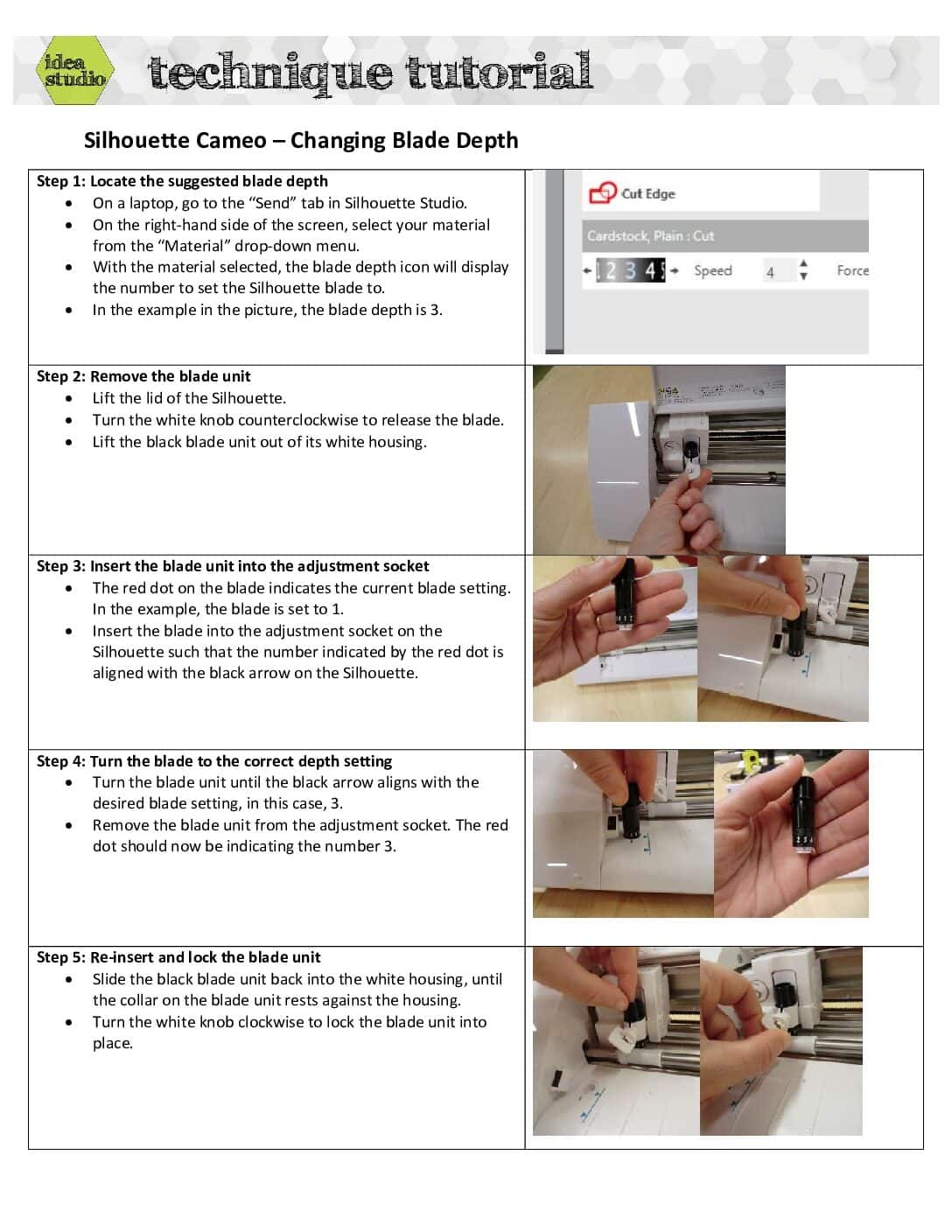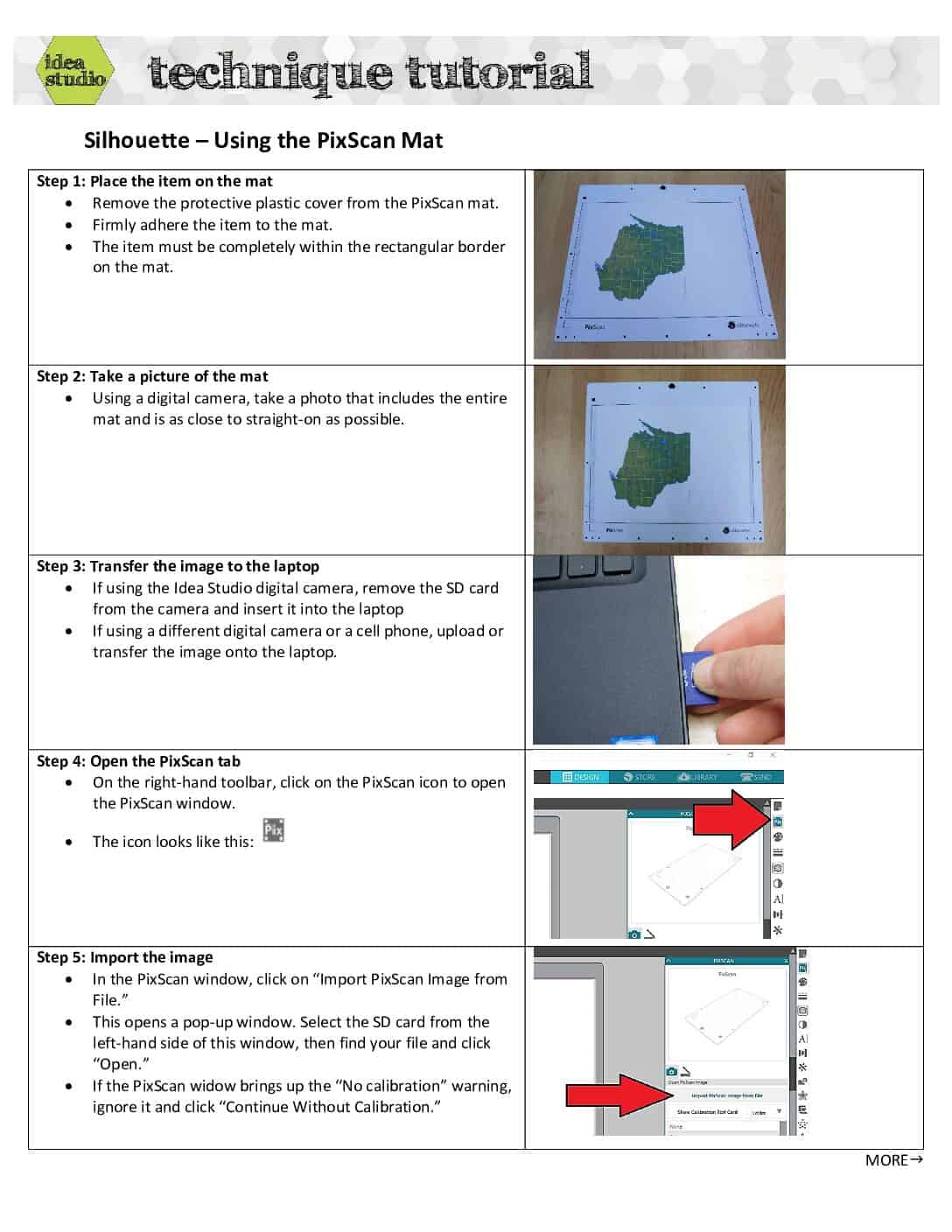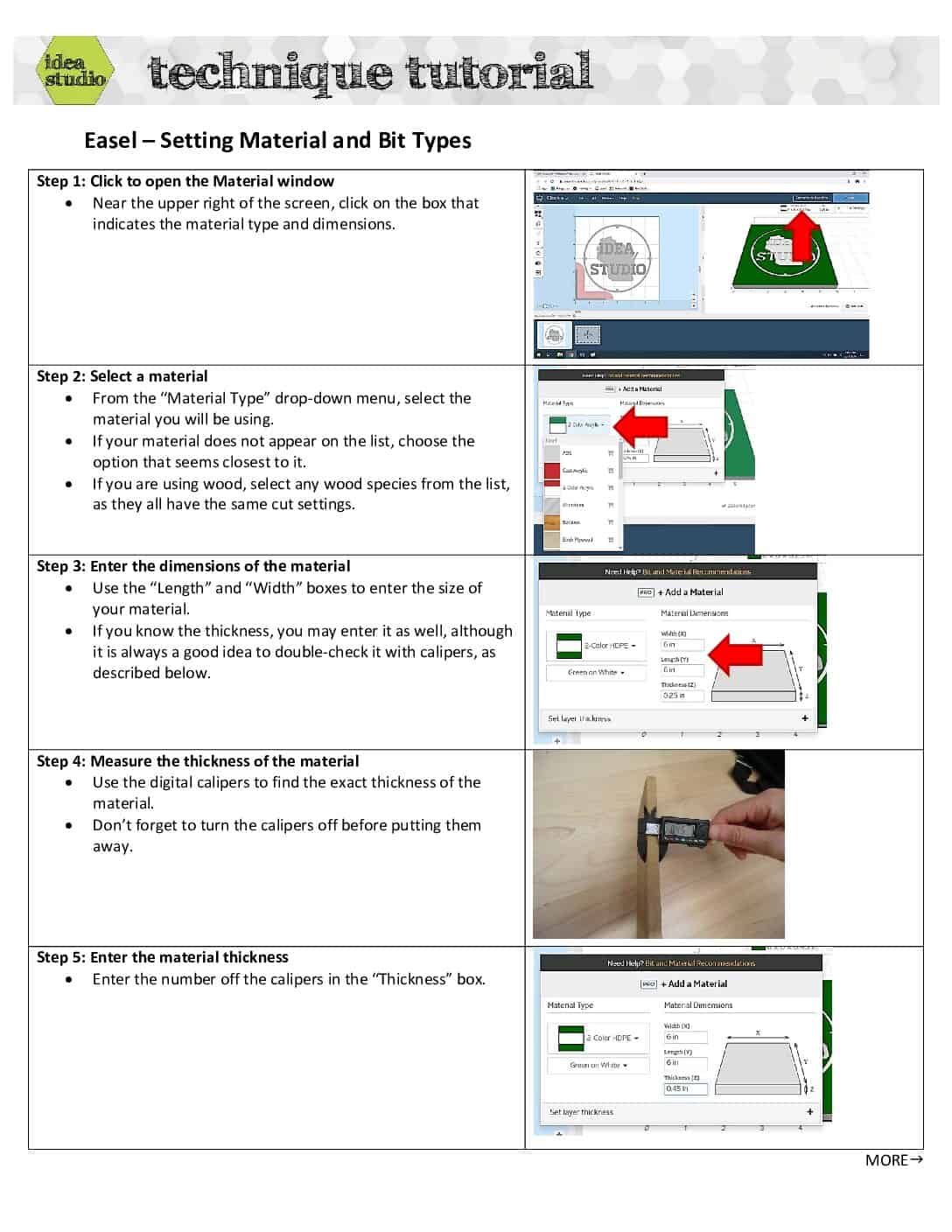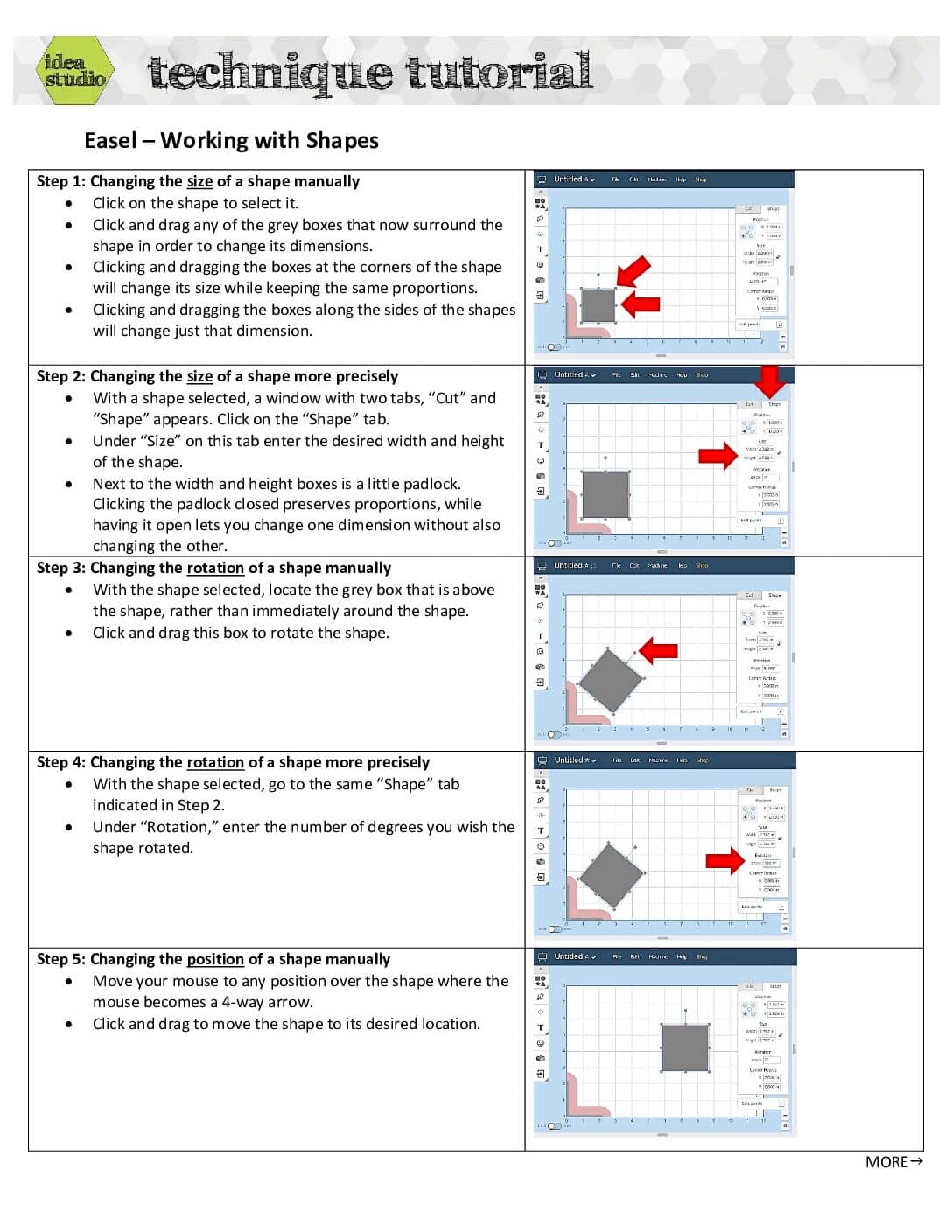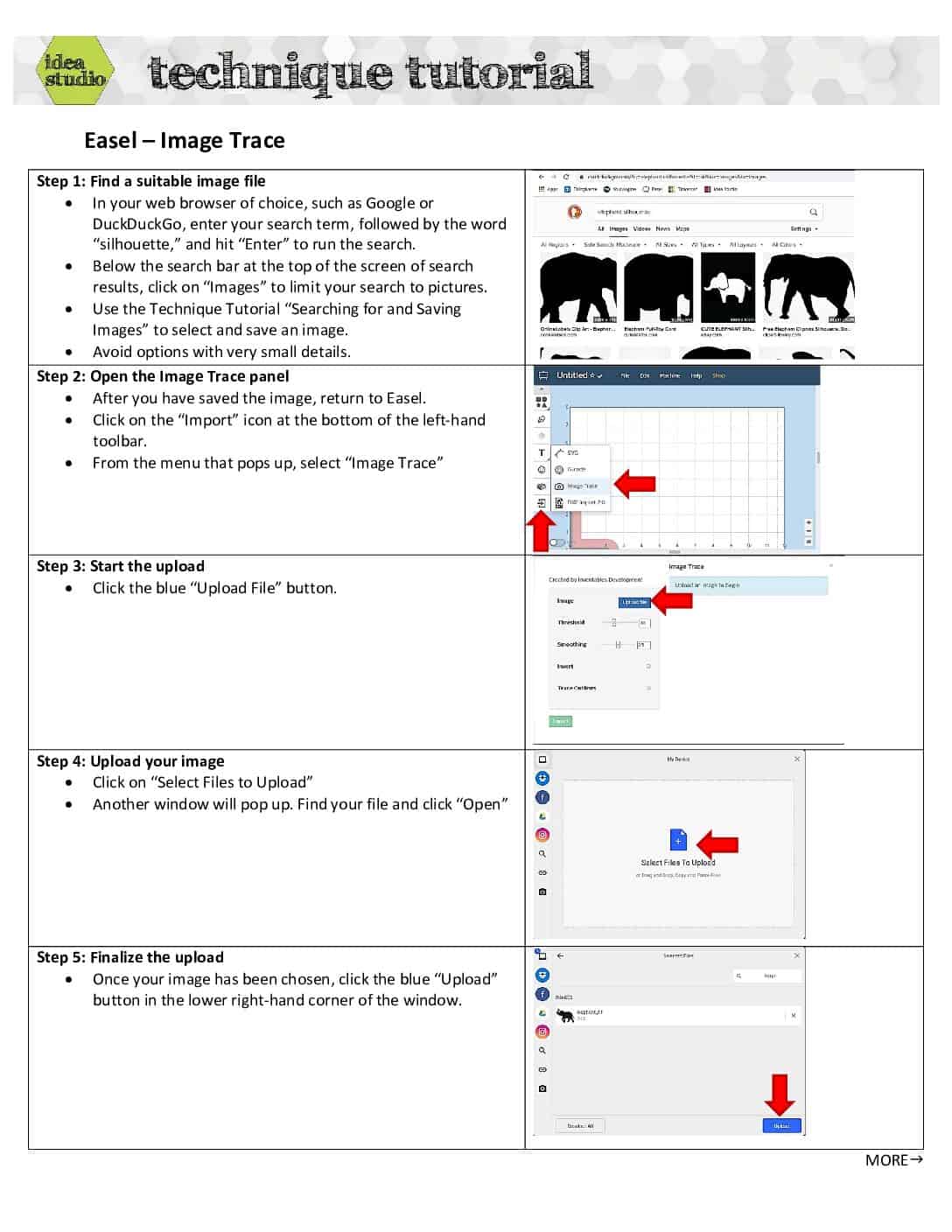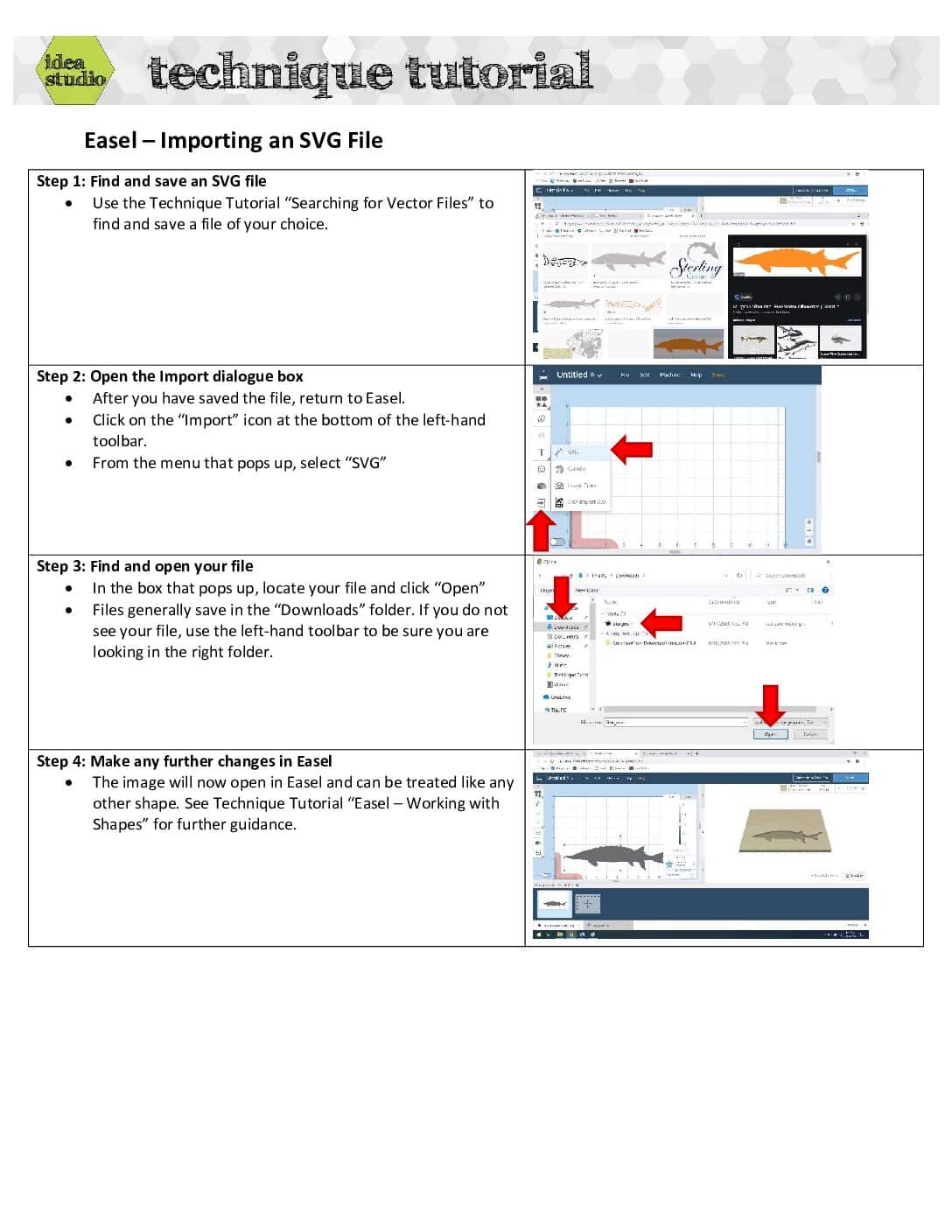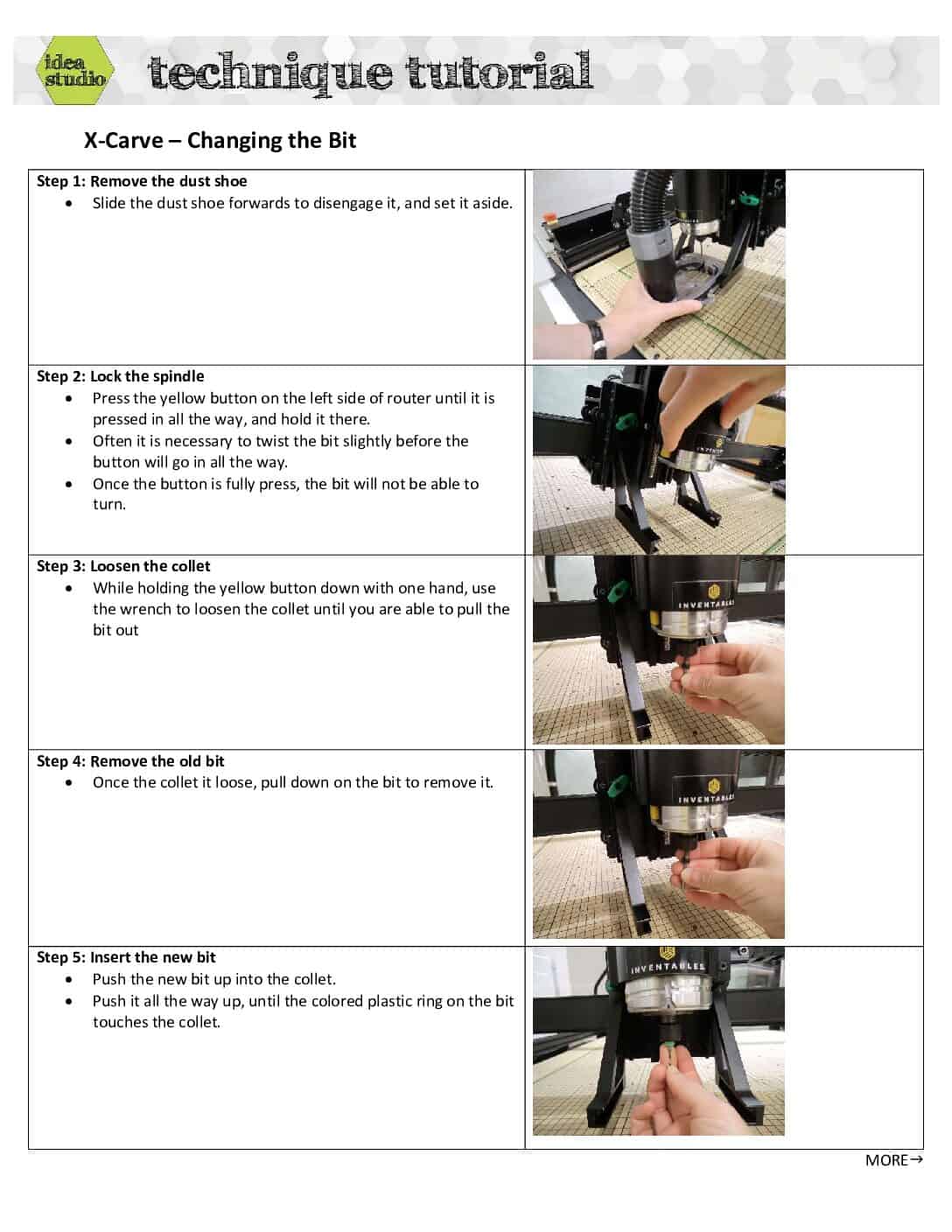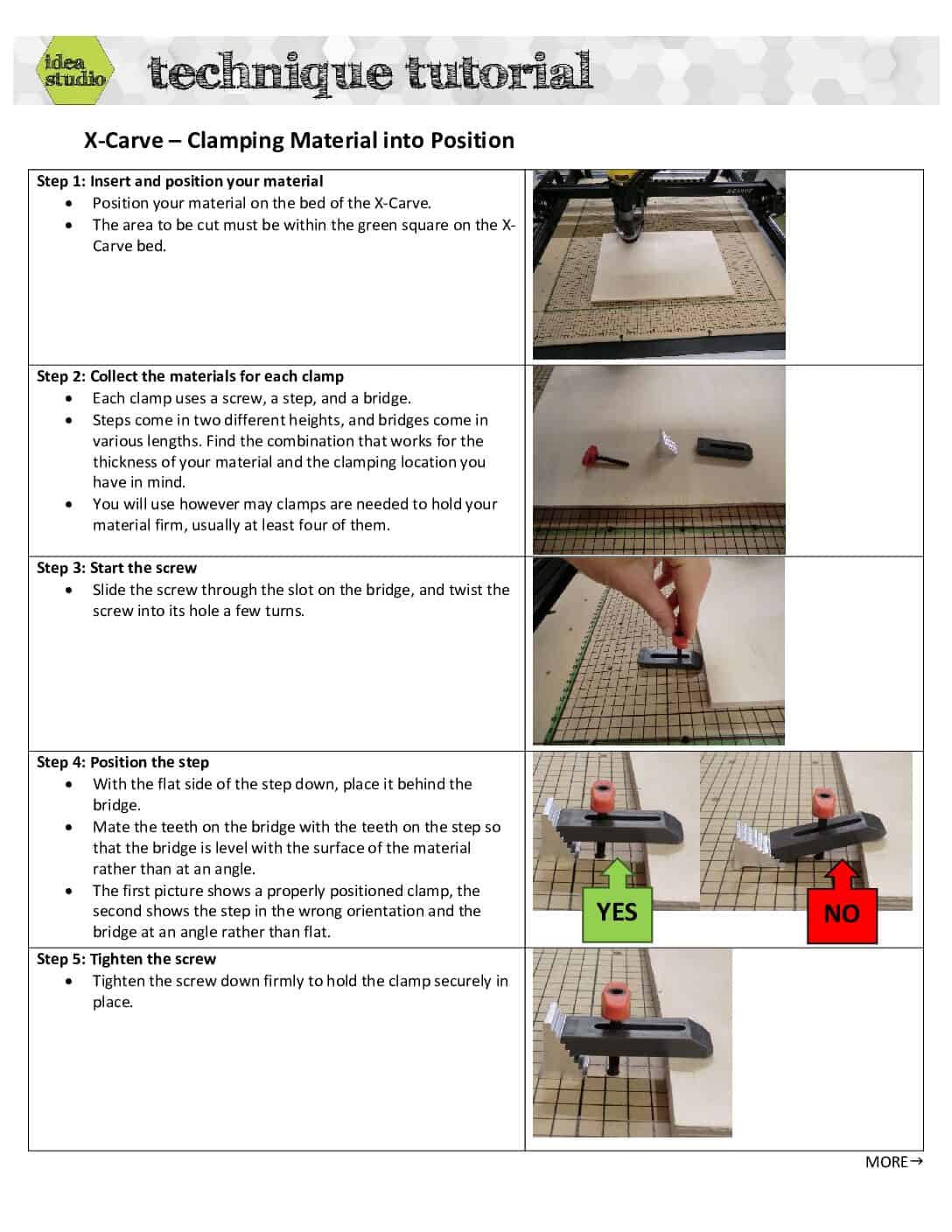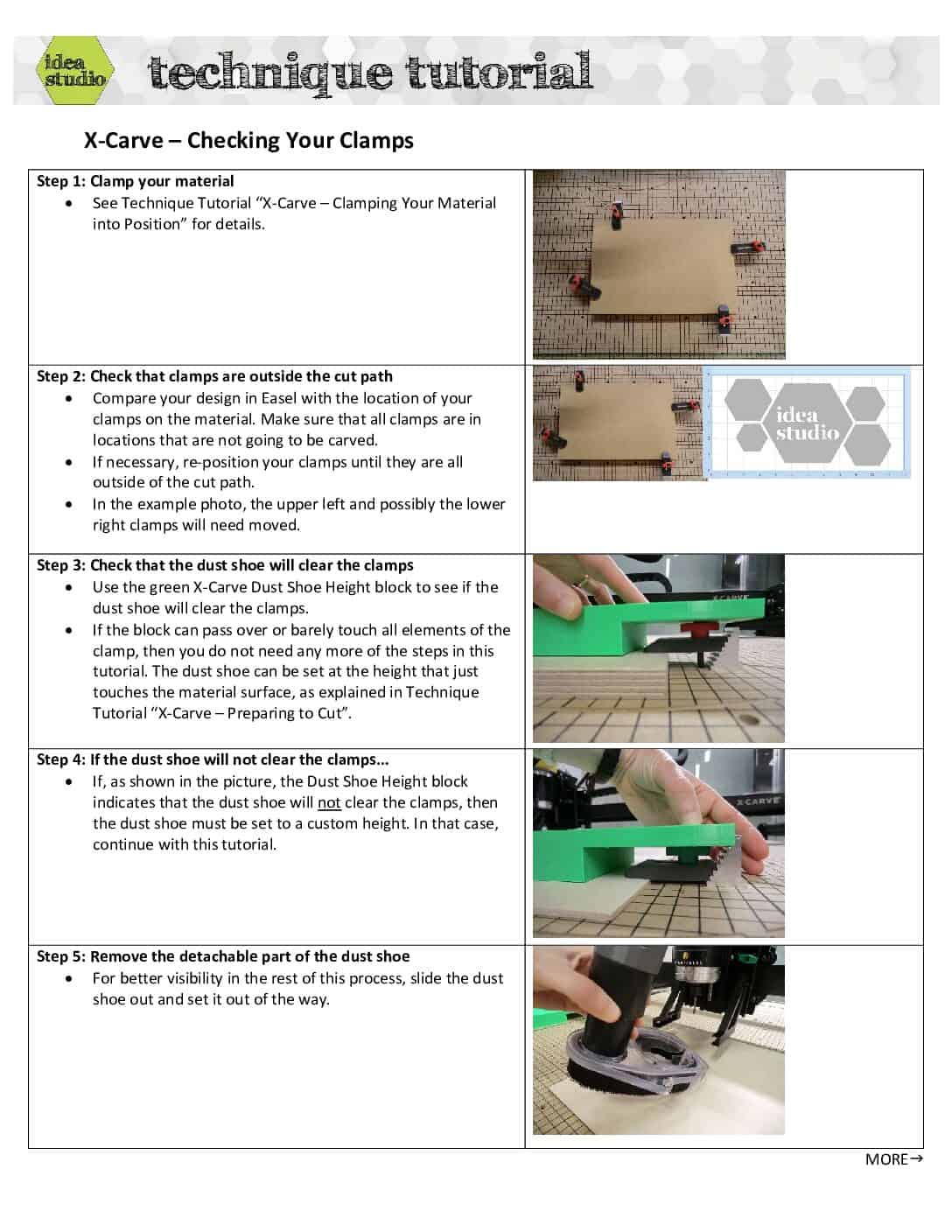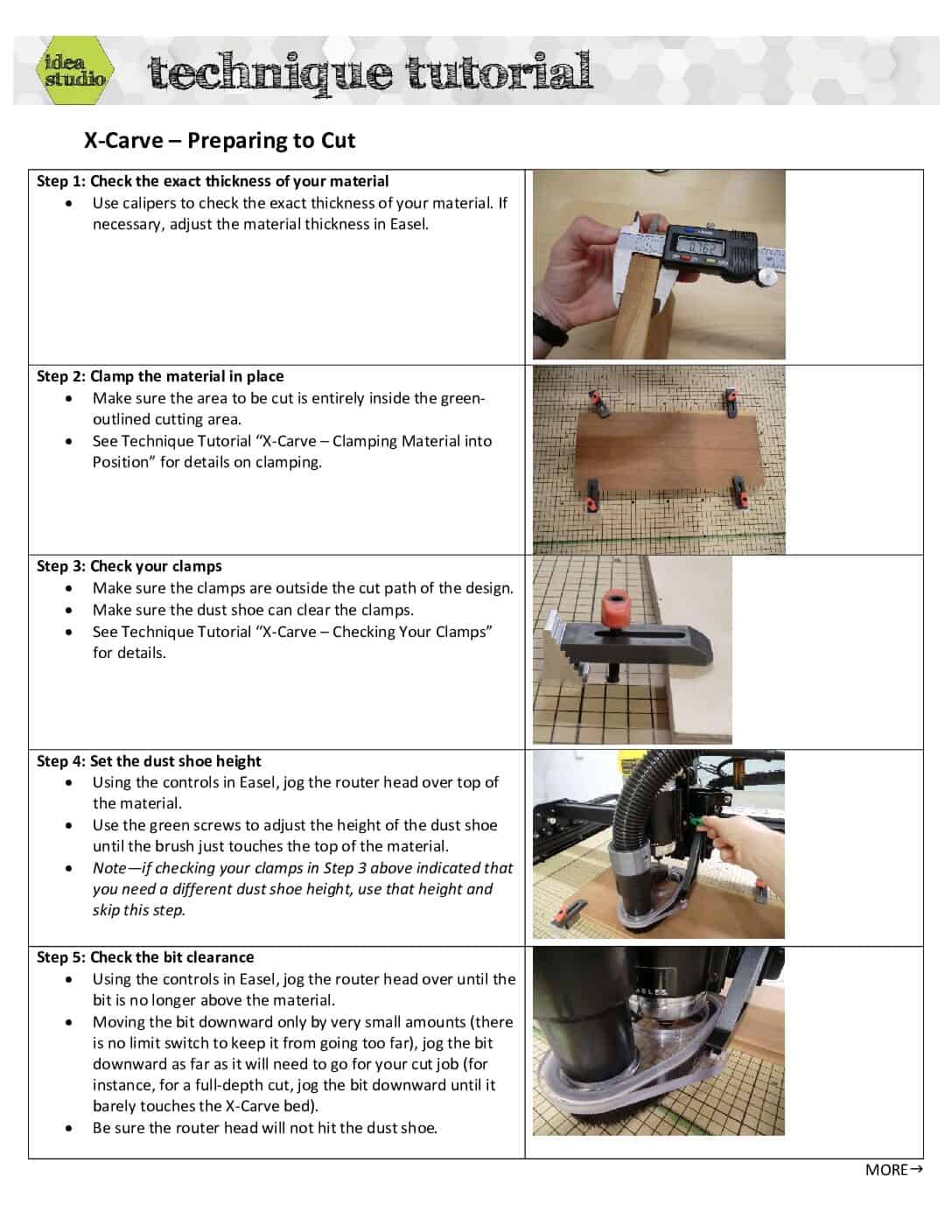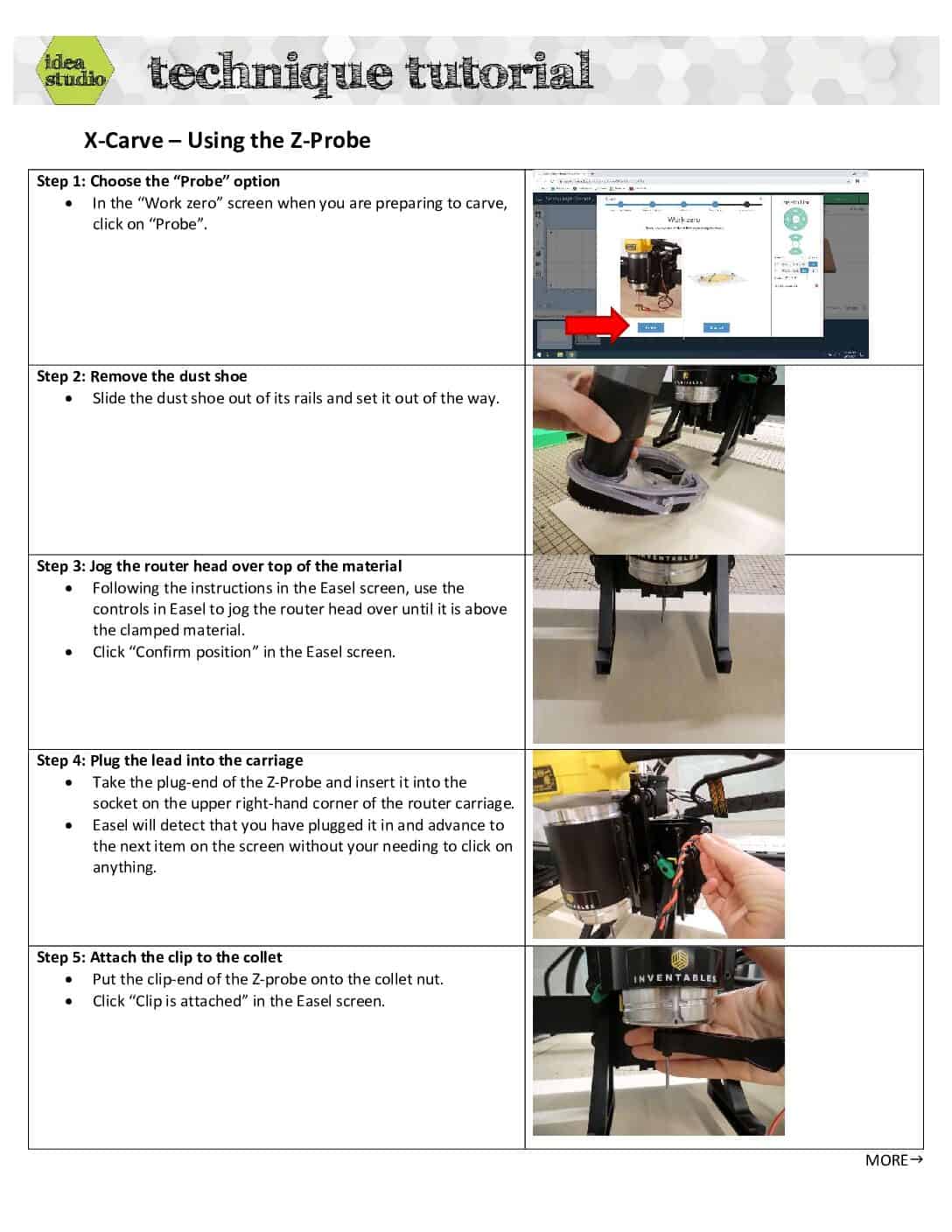Equipment
Bookings to use the equipment below can be made using Skedda. Please check the calendar for any changes due to special programs. Keep in mind, some equipment require training in order to use.

3D Printer: Prusa
Specifications
Heats and extrudes plastic filament to create 3D objects
Users must be at least 13 years old and be badged
1.75mm PLA filament in a variety of colors is available in the Idea Studio for use at no charge
- Prusa MK4S
- Software: PrusaSlicer
- Single print head
- Prints in PLA
- Maximum build volume 9.84″ x 8.3″ x 8.6″
- Heated flexible build plate
- Automatic build plate leveling
- Uses 1.75mm filament

Button Maker
Specifications
Creates 2¼” buttons
No age requirement or required badge
Button blanks are available for purchase from the Idea Studio.
See Menu for current priceButton Maker Technique Tutorials

Drawing Tablet
Specifications
Draw
No age requirement or required badge
Clip Studio Paint – Premiere drawing, painting, and illustration software
- Wacom Cintiq 22 Pen display
- Screen size: 21.5″
- Resolution: 1920×1080 (Full HD)
- Wacom Pro Pen 2
- Wacom ExpressKey Remote
- Adjustable Stand (16°-28°)
- In addition to creative software, the tablet can also be used for any-and-all other desktop apps – including web browsing

Embroidery Machine
Specifications
Embroiders digitally-created designs onto fabric.
Users must be at least 13 years old and be badged.
Users provide their own items for embroidering onto. The Idea Studio provides a selection of embroidery threads at no charge; users are welcome to bring in their own threads as well. Stabilizer can be purchased from the Idea Studio or provided by the user. See the Idea Studio Menu for a current list of supplies and prices
- Janome Memory Craft 500e
- 4 hoop sizes; design areas ranging from 5.5” x 5.5” to 8” x 11”
- No cap/hat hoop available
- DRAWings PRO XI can import image files such as jpegs, and SVG files
Embroidery Machine Technique Tutorials

Kitchen
Specifications
Since the kitchen is not a commercially licensed food preparation space, it can be used for demonstration purposes only, not for the creation of food that will be consumed.
No age requirement or required badge
Users provide their own materials
- Refrigerator and freezer
- Sink
- 2-oven, 5-burner glass-topped cooking stove
- Variety of cooking tools and implements

Laser Cutter/Engraver
Specifications
Burns designs onto the surface of materials, or cuts designs out
Users must be at least 18 years old and be badged
Users provide their own materials. Compatible materials include wood, cardboard, glass, fabric, and leather. Some materials may be available for purchase from the Idea Studio if desired, but availability varies.
See Menu for current list of materials and prices.Glowforge Print (web-based)
- Glowforge Pro
- 45W CO2 Laser Engraver/Cutter
- 19.5” (W) x 10.9” (D) design area
- Material can be up to 20.4” (W) x 18” (D) x 2” (H)
- Max material height of 0.5” with crumb tray inserted
Laser Cutter/Engraver Technique Tutorials

Mold Maker
Specifications
Heats various types of thermoplastic sheets and creates molds over templates using pressure generated by an internal compressor
Users must be at least 18 years old and be badged
- Mayku Multiplier
- Forming bed dimensions: 15.75” (L) × 15.75” (W) x 6.3” (Max Height in center)
- 400mm (L) × 400mm (W) x 160mm (H)
- Maximum Pressure: 4.1 bar/60 psi (Dome); 12 bar/175 psi (Tank)
- Forming bed dimensions: 15.75” (L) × 15.75” (W) x 6.3” (Max Height in center)
- Pressure Former/Thermoforming Machine
- Types of thermoplastic sheets (i.e. materials used for forming): PETG, HIPS, EVA

Photo Lightbox
Specifications
Provides various backgrounds and high-quality LED lighting for taking pictures of objects, compositions, and dioramas
No age requirement or required badge
Users provide their own materials to photograph and cameras to capture images. Designed for use with smartphones, but also works well with any point-and-click camera – including DSLRs
- SHOTBOX Portable Photo Studio
- Dimensions: 14.25” x 15” x 15”
- SideShot Arm Attachment
- Reversible Black-and-White Floor Panel
- Infinity Backdrops: White, Black, Blue & Green
- Background Packs: Color and Photoreal
- Glare Shields
- Available for drop-in use

Printmaking Press
Specifications
Creates relief prints from linoleum blocks or other materials
Users must be at least 13 years old and be badged
Users provide their own materials. Some materials may be available for purchase from the Idea Studio if desired, but availability varies.
See Menu for current list of materials and prices.- Jack Richeson & Co Small Press
- 13″ bed width

Recording Studio
Specifications
Records or edits music or other audio or video files
Users must be at least 13 years old and be badged
Users must provide a way to save their files. High-capacity USB drives are available for purchase if desired.
See Menu for current list of materials and pricesUsers will be trained in GarageBand; other recording and video editing software also available
- iMac
- FocusRite Scarlett 18i20 interface
- Audio-Technica AT-LP120X-USB turntable (converts vinyl to digital)
- Hosa PDR-369 XLR patch bay
- Nakamichi MR2 cassette deck
- TASCAM 122mkII USB audio interface
- Akai Advance 49 keyboard
- Squier Bullet Strat electric guitar
- Assorted headphones and microphones

Serger
Specifications
Trims fabric as it sews an overlock stitch
Users must be at least 13 years old and be badged
Users bring their own fabric, and, if desired thread. Idea Studio provides white and black thread at no charge, and a variety of other sewing equipment such as pins, seam rippers, and scissors. Some scrap fabric is often available for use as well, but availability varies.
- Janome MyLock 634D
- Two needles
- 2, 3, or 4-thread overlock stitching, rolled hemming, picot hemming, and narrow hemming stitches
- Adjustable stitch length from 1mm to 5mm
Serger Technique Tutorials

Sewing Machine
Specifications
Sews fabric with various basic stitches
Users must be at least 13 years old and be badged
Users bring their own fabric, and, if desired thread. Idea Studio provides white and black thread at no charge, and a variety of other sewing equipment such as pins, seam rippers, and scissors. Some scrap fabric is often available for use as well, but availability varies.
- Janome Schoolmate S-3015
- 15 different stitches
- Includes 6 presser feet
- Maximum stitch width 4mm
- Maximum stitch length 4mm
Sewing Machine Technique Tutorials

Silhouette Cameo
Specifications
Cuts or draws digitally-created letters, designs, and shapes out of vinyl, paper, cardstock, heat transfer vinyl, and other materials
Users must be at least 13 years old and be badged
Users provide their own materials. As a general rule of thumb, the Silhouette can cut anything a pair of scissors can cut. Some materials may be available for purchase from the Idea Studio if desired, but availability varies.
See Menu for current list of materials and prices.Silhouette Studio
- Silhouette Cameo 4
- 12” x 12” cutting mat, up to 12” x 120” cutting area for backed material
- Idea Studio also stocks Silhouette sketch pens in a variety of colors
Silhouette Cameo Technique Tutorials

Sublimation Printer and Heat Press
Specifications
Prints and then transfers full-color images onto a variety of surfaces
Users must be at least 13 years old and be badged
Users bring their own materials. Some materials may be available for purchase from the Idea Studio if desired, but availability varies. Fabric surfaces must be at least 80% polyester, and items like mugs must have a special polymer sublimation coating.
See Menu for current list of materials and pricesSawgrass Print Manager
- Sawgrass SG400 Sublimation Printer
- HPN Black Series 8-in-1 Heat Press
- 15” x 15” flat bed
- 11-oz mug attachment
- Cap/Hat attachment
- 5” and 6” ceramic plate attachments
- Espresso mug attachment
- 12-oz and 17-oz tapered mug attachments

VHS Conversion Station
Specifications
Records a VHS onto a USB drive
No age requirement or required badge
Users must provide a way to save their files. Blank DVD-R and High-capacity USB drives are available for purchase.
See Menu for current list of materials and prices.
X-Carve CNC Router
Specifications
Carves designs into materials, or cuts designs out.
Users must be at least 18 years old and be badged.
Users bring their own materials. Some items may be available for purchase from the Idea Studio, but availability varies.
See Idea Studio Menu for current list of materials and prices.Easel
- X-Carve CNC router
- Cuts most woods and plastics
- Cuts materials up to 28” x 28””
- Idea Studio stocks an assortment of 1/8” and 1/16” bits; users may also bring their own bits
X-Carve CNC Router Technique Tutorials
FAQs
The Idea Studio’s selection of equipment occasionally changes, as items are added or removed. For a printable handout of current Idea Studio equipment, please see the Idea Studio Menu. For more information on each piece of equipment, please visit our Equipment page.
Most equipment use requires a user to be 13 years old or older and badged. “Badging” is the process by which a user gets trained on a particular piece of equipment. For more information on badging, please visit our badging page. To find out the specific age and badging requirements for a particular piece of equipment, please visit our Equipment page.
It depends on the type of equipment. For instance, at this time the Idea Studio provides PLA filament for 3D printer users free of charge. Generally, however, users bring their own supplies. For further details on the supplies provided/needed for particular pieces of equipment, please visit our Equipment page.
As a convenience, the Idea Studio also offers some supplies for sale to users. With very few exceptions (such as the button maker), users are never required to purchase Idea Studio supplies for use on Idea Studio equipment. The Equipment page provides information on supplies for each piece of equipment. For a list of currently available supplies and prices, please see the Idea Studio Menu.
If a piece of equipment requires badging, the user must have been badged by the Idea Studio in order to use it. A badged user is welcome to bring non-badged users along when working on a project, however the badged user is the one responsible for the safe and proper use of the equipment.
While a project is running on a piece of equipment, the user is responsible for that project and piece of equipment. The user should remain in the space and be aware of the equipment while it is running. Users are welcome to do other things while a piece of equipment is running; however, they should stay in the same room as the piece of equipment, and stay aware of it as it is working on their project.
A user may only use one piece of equipment at a time. If, for instance, a project involves use of both the 3D printer and the laser cutter, the user must wait until the 3D printer has finished printing their job before beginning to use the laser cutter.
All Idea Studio users are expected to be safe, respectful, and responsible in their use of equipment. Staff members are always available during open hours, and are always happy to answer questions regarding proper setup and use of equipment.
During a badging class, users will be introduced to the pieces of software for each piece of equipment that the Idea Studio suggests for use with that piece of equipment. These programs are all loaded onto Idea Studio laptops and available for use. If users desire, they are welcome to explore other software options for use with equipment, however, they should be aware that Idea Studio staff may not be able to provide support and assistance for these pieces of software.